HTML 如何打印变量的值
在 HTML 中打印变量的值有多种方法,具体取决于你使用的技术和环境,以下是一些常见的方法:
使用 JavaScript
在 HTML 中直接嵌入 JavaScript
你可以在 HTML 文件中使用 <script> 标签嵌入 JavaScript 代码,然后通过 document.write() 或 DOM 操作将变量的值插入到页面中。
<!DOCTYPE html>
<html lang="en">
<head>
<meta charset="UTF-8">Print Variable in HTML</title>
</head>
<body>
<div id="output"></div>
<script>
// 定义一个变量
var myVariable = "Hello, World!";
// 方法一:使用 document.write()
document.write(myVariable);
// 方法二:使用 DOM 操作
document.getElementById("output").innerHTML = myVariable;
</script>
</body>
</html>
在外部 JavaScript 文件中
你也可以将 JavaScript 代码放在外部文件中,然后在 HTML 中引入该文件。
<!DOCTYPE html>
<html lang="en">
<head>
<meta charset="UTF-8">Print Variable in HTML</title>
<script src="script.js" defer></script>
</head>
<body>
<div id="output"></div>
</body>
</html>
script.js 文件内容:
// 定义一个变量
var myVariable = "Hello, World!";
// 使用 DOM 操作将变量的值插入到页面中
document.getElementById("output").innerHTML = myVariable;
使用模板引擎(如 Jinja2、EJS 等)
如果你使用的是服务器端渲染的模板引擎,你可以在模板中直接插入变量的值。
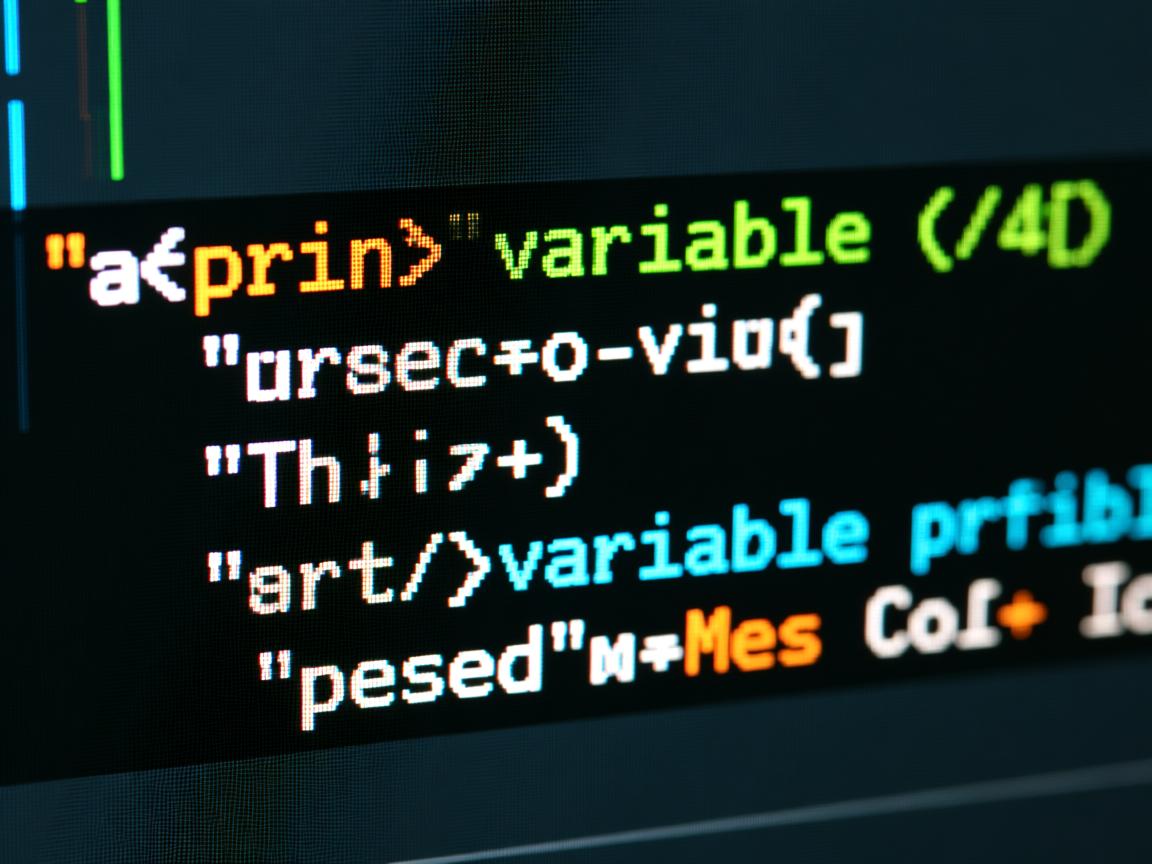
使用 Jinja2(Python 的模板引擎)
<!DOCTYPE html>
<html lang="en">
<head>
<meta charset="UTF-8">Print Variable in HTML</title>
</head>
<body>
<p>{{ my_variable }}</p>
</body>
</html>
在 Python 代码中:
from jinja2 import Template
# 定义模板
template = Template(open('template.html').read())
# 定义变量
my_variable = "Hello, World!"
# 渲染模板并打印结果
print(template.render(my_variable=my_variable))
使用 EJS(Node.js 的模板引擎)
<!DOCTYPE html>
<html lang="en">
<head>
<meta charset="UTF-8">Print Variable in HTML</title>
</head>
<body>
<p><%= myVariable %></p>
</body>
</html>
在 Node.js 代码中:
const ejs = require('ejs');
const fs = require('fs');
// 读取模板文件
const template = fs.readFileSync('template.html', 'utf8');
// 定义变量
const myVariable = "Hello, World!";
// 渲染模板并打印结果
console.log(ejs.render(template, { myVariable }));
使用前端框架(如 React、Vue、Angular 等)
使用 React
import React from 'react';
import ReactDOM from 'react-dom';
// 定义一个变量
const myVariable = "Hello, World!";
// 定义一个组件
function App() {
return (
<div>
<p>{myVariable}</p>
</div>
);
}
// 渲染组件
ReactDOM.render(<App />, document.getElementById('root'));
使用 Vue
<!DOCTYPE html>
<html lang="en">
<head>
<meta charset="UTF-8">Print Variable in HTML</title>
<script src="https://cdn.jsdelivr.net/npm/vue@2"></script>
</head>
<body>
<div id="app">
<p>{{ myVariable }}</p>
</div>
<script>
// 定义一个变量
const app = new Vue({
el: '#app',
data: {
myVariable: "Hello, World!"
}
});
</script>
</body>
</html>
使用 Angular
<!DOCTYPE html>
<html lang="en">
<head>
<meta charset="UTF-8">Print Variable in HTML</title>
</head>
<body>
<app-root></app-root>
<script src="https://code.angularjs.org/1.7.0/angular.min.js"></script>
<script>
// 定义一个模块和控制器
angular.module('app', [])
.controller('AppController', ['$scope', function($scope) {
$scope.myVariable = "Hello, World!";
}]);
</script>
</body>
</html>
使用后端语言(如 PHP、ASP.NET 等)
使用 PHP
<!DOCTYPE html>
<html lang="en">
<head>
<meta charset="UTF-8">Print Variable in HTML</title>
</head>
<body>
<p><?php echo $myVariable; ?></p>
</body>
</html>
在 PHP 代码中:
<?php // 定义一个变量 $myVariable = "Hello, World!"; ?>
使用 ASP.NET
<!DOCTYPE html>
<html lang="en">
<head>
<meta charset="UTF-8">Print Variable in HTML</title>
</head>
<body>
<p><%= myVariable %></p>
</body>
</html>
在 ASP.NET 代码中:
// 定义一个变量 string myVariable = "Hello, World!";
使用 JSON 和 AJAX
如果你需要从服务器获取数据并在页面中显示,你可以使用 JSON 和 AJAX。
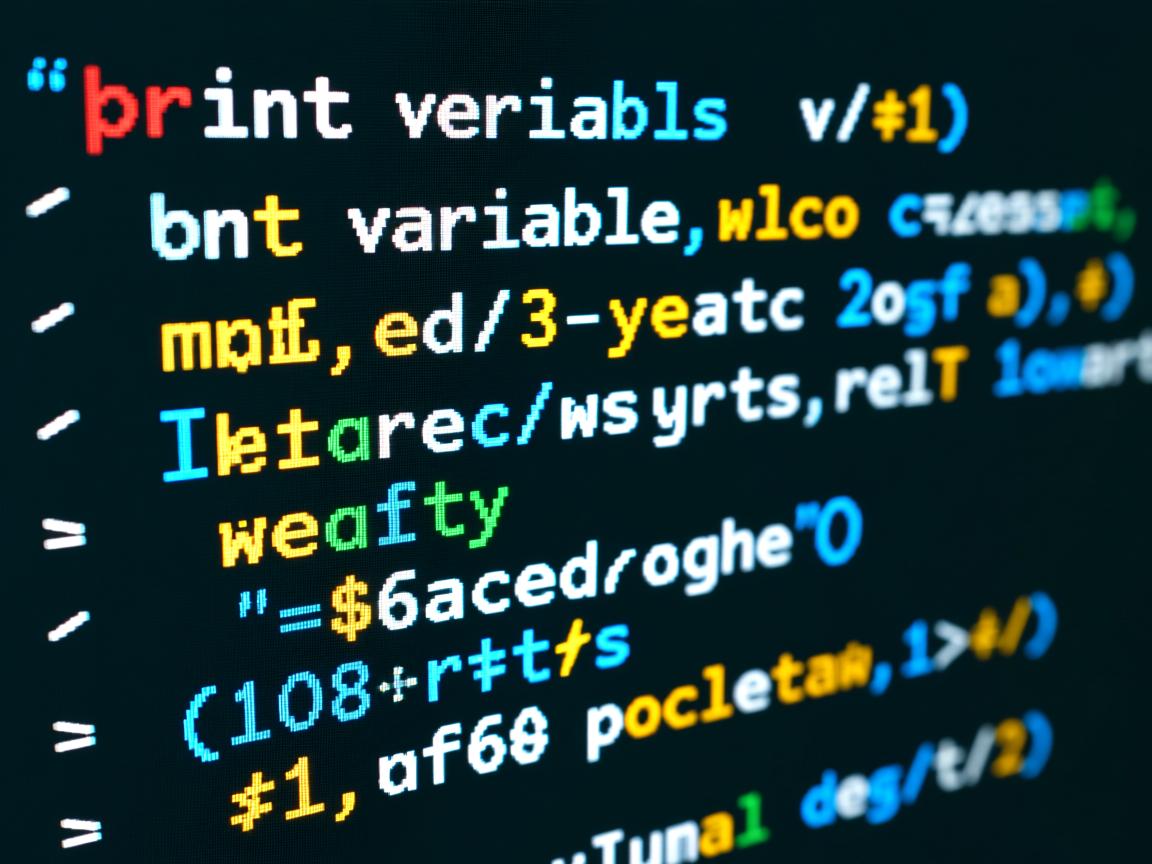
<!DOCTYPE html>
<html lang="en">
<head>
<meta charset="UTF-8">Print Variable in HTML</title>
<script src="https://code.jquery.com/jquery-3.6.0.min.js"></script>
</head>
<body>
<div id="output"></div>
<script>
// 使用 AJAX 获取数据
$.ajax({
url: 'data.json',
method: 'GET',
success: function(data) {
// 将获取到的数据插入到页面中
$('#output').text(data.myVariable);
}
});
</script>
</body>
</html>
data.json 文件内容:
{
"myVariable": "Hello, World!"
}
使用 Web Workers
如果你需要在后台线程中处理数据并在页面中显示,你可以使用 Web Workers。
<!DOCTYPE html>
<html lang="en">
<head>
<meta charset="UTF-8">Print Variable in HTML</title>
</head>
<body>
<div id="output"></div>
<script>
// 创建一个新的 Web Worker
const worker = new Worker('worker.js');
// 监听来自 Web Worker 的消息
worker.onmessage = function(event) {
// 将接收到的数据插入到页面中
document.getElementById('output').textContent = event.data;
};
// 向 Web Worker 发送消息
worker.postMessage('start');
</script>
</body>
</html>
worker.js 文件内容:
// 监听来自主线程的消息
self.onmessage = function(event) {
if (event.data === 'start') {
// 定义一个变量
const myVariable = "Hello, World!";
// 向主线程发送消息
self.postMessage(myVariable);
}
};
使用 Service Workers
如果你需要在离线状态下处理数据并在页面中显示,你可以使用 Service Workers,Service Workers 主要用于缓存和离线支持,通常不用于直接处理和显示变量,这里不再详细介绍。
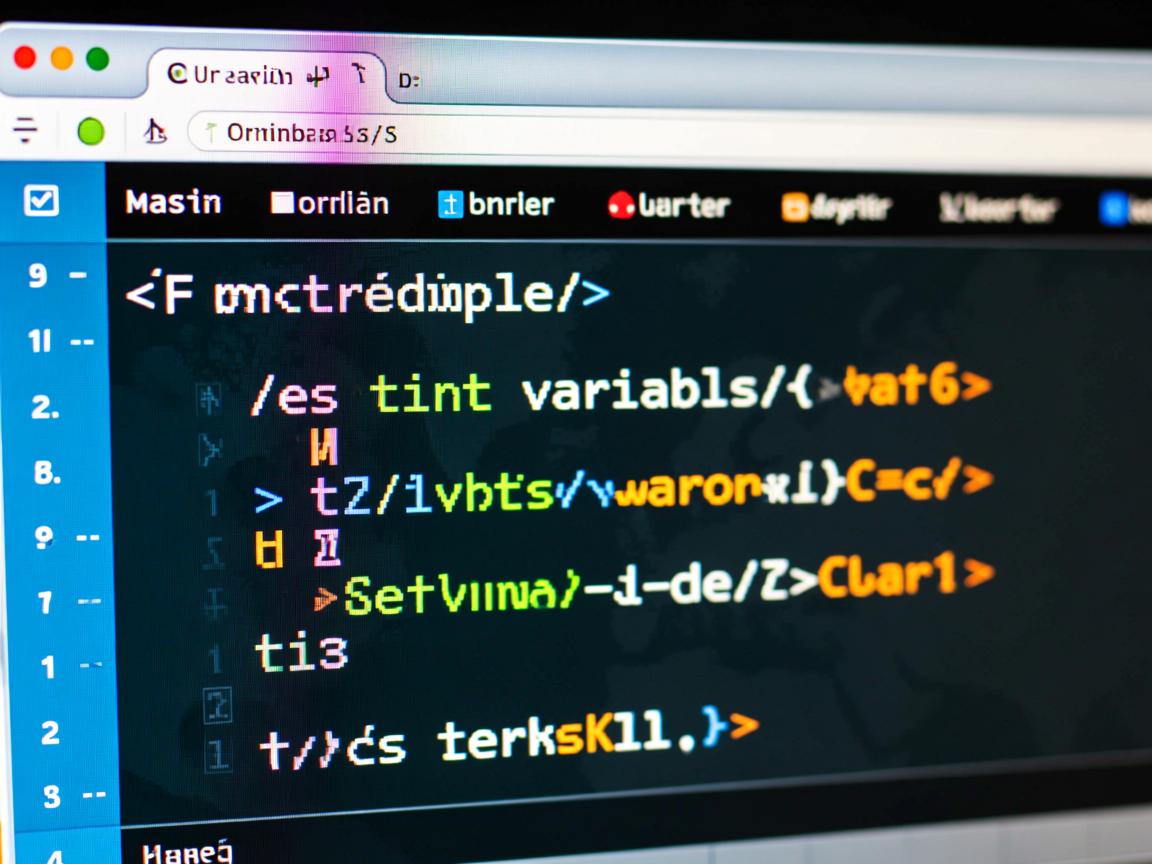
使用浏览器 API(如 LocalStorage、SessionStorage 等)
如果你需要将变量存储在浏览器中并在页面中显示,你可以使用 LocalStorage 或 SessionStorage,这种方法通常用于持久化数据,而不是直接打印变量,这里不再详细介绍。
使用 CSS 变量(自定义属性)
虽然 CSS 变量主要用于样式,但你也可以在 HTML 中使用它们来显示某些值,这种方法通常用于样式相关的数据,而不是直接打印变量,这里不再详细介绍。
使用表单元素(如输入框、文本区域等)
如果你需要用户输入数据并在页面中显示,你可以使用表单元素,这种方法通常用于用户交互,而不是直接打印变量,这里不再详细介绍。
在 HTML 中打印变量的值有多种方法,具体取决于你使用的技术和环境,常见的方法包括使用 JavaScript、模板引擎、前端框架、后端语言、JSON 和 AJAX、Web Workers 等,选择哪种方法取决于你的具体需求和项目架构。


