在HTML中,可通过JavaScript获取URL参数并用innerHTML/textContent等方法将参数值插入指定元素中显示
在HTML中显示参数(如URL参数、表单数据、本地存储数据等)需要结合HTML、CSS和JavaScript实现,以下是详细方案与示例:
获取参数的常见方法
-
从URL中获取参数
-
方法1:通过
window.location.search解析查询字符串const params = new URLSearchParams(window.location.search); const id = params.get('id'); // 获取?id=的值 document.getElementById('paramBox').innerText = `ID: ${id}`;- 适用场景:页面跳转时通过URL传递参数。
- 注意:需处理特殊字符(如
%20),建议用encodeURIComponent和decodeURIComponent。
-
方法2:通过正则表达式手动解析URL
const url = window.location.href; const match = url.match(/?id=(d+)/); if (match) { document.getElementById('paramBox').innerText = `ID: ${match[1]}`; }- 缺点:需手动编写正则,适用于固定格式的参数。
-
-
从HTTP请求中获取参数

- 通过Fetch API获取后端返回的数据
fetch('/api/user') .then(response => response.json()) .then(data => { document.getElementById('name').innerText = data.name; document.getElementById('age').innerText = data.age; });- 适用场景:从服务器获取JSON或XML数据后渲染到页面。
- 通过Fetch API获取后端返回的数据
-
从本地存储中获取参数
- 通过
localStorage或sessionStorageconst userName = localStorage.getItem('username'); document.getElementById('welcomeMsg').innerText = `Welcome ${userName}`;- 优势:持久化存储,刷新页面后仍可读取。
- 通过
在HTML中显示参数的常用方式
| 显示方式 | 示例代码 | 适用场景 |
|---|---|---|
<p id="paramBox"></p> + document.getElementById('paramBox').innerText = 'Value' |
简单参数显示 | |
| 表格形式 | “`html |
<table>
<tr><th>参数名</th><th>值</th></tr>
<tr><td>ID</td><td id="idValue"></td></tr>
</table>
``` + ```javascript
document.getElementById('idValue').innerText = params.get('id');
``` | 多参数结构化展示 || 动态生成HTML元素 | “javascript const div = document.createElement('div'); div.innerText =Param: ${params.get(‘param’)}`;
document.body.appendChild(div);
| 结合模板引擎 | ```html
<script type="text/template" id="template">
姓名:{{name}},年龄:{{age}}
</script>
``` + ```javascript
const template = document.getElementById('template').innerHTML;
document.body.innerHTML = Mustache.render(template, data);
``` | 复杂数据绑定(需引入模板库如Mustache) |
三、动态显示参数的进阶方法
1. 监听参数变化
使用`popstate`事件监听URL变化
```javascript
window.addEventListener('popstate', () => {
const params = new URLSearchParams(window.location.search);
document.getElementById('paramBox').innerText = `Current ID: ${params.get('id')}`;
}); 场景:用户通过前进/后退按钮改变URL时自动更新参数显示。-
定时刷新参数
- 通过
setInterval定期发送请求setInterval(() => { fetch('/api/status') .then(response => response.json()) .then(data => { document.getElementById('status').innerText = `Status: ${data.status}`; }); }, 5000); // 每5秒刷新一次- 注意:需控制频率,避免性能问题。
- 通过
-
表单参数实时显示
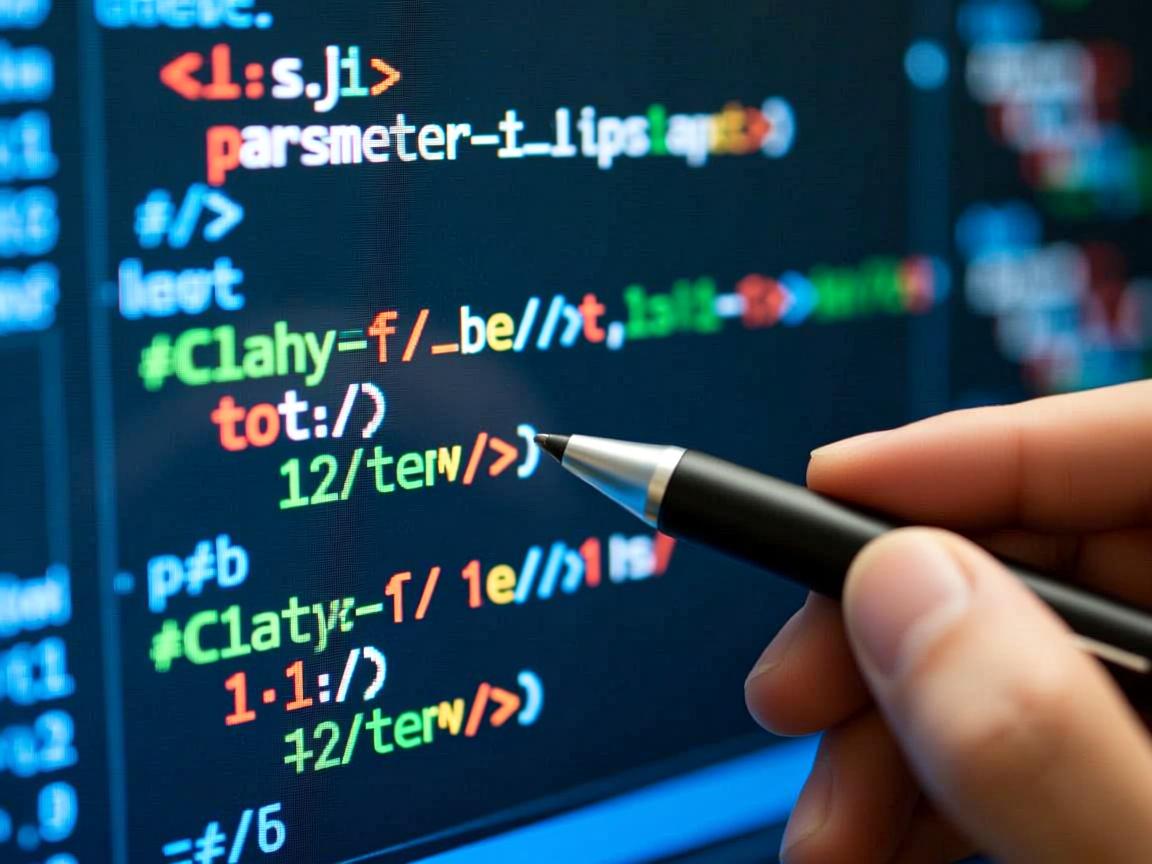
- 监听输入框变化并显示值
<input type="text" id="nameInput" placeholder="Enter Name"> <p>Your name is: <span id="nameDisplay"></span></p> <script> document.getElementById('nameInput').addEventListener('input', (e) => { document.getElementById('nameDisplay').innerText = e.target.value; }); </script>- 优势:无需提交表单即可实时反馈。
- 监听输入框变化并显示值
注意事项
-
参数编码问题
- URL参数需使用
encodeURIComponent编码,const url = `detail.html?name=${encodeURIComponent(userName)}`; - 原因:防止中文、空格等特殊字符导致解析错误。
- URL参数需使用
-
安全性防护
- 避免XSS攻击:禁止直接将用户输入的参数插入HTML,需转义或使用
textContent。document.getElementById('paramBox').textContent = userInput; // 安全 - 验证参数合法性:对数字、邮箱等类型参数需校验格式。
- 避免XSS攻击:禁止直接将用户输入的参数插入HTML,需转义或使用
-
兼容性处理

- 低版本浏览器可能不支持
URLSearchParams,需降级处理:const params = window.location.search.substring(1).split('&').reduce((obj, pair) => { const [key, value] = pair.split('='); obj[decodeURIComponent(key)] = decodeURIComponent(value); return obj; }, {});
- 低版本浏览器可能不支持
FAQs
问题1:如何一次性获取多个URL参数?
答:使用URLSearchParams的forEach或entries方法遍历所有参数。
const params = new URLSearchParams(window.location.search);
params.forEach((value, key) => {
console.log(`${key}: ${value}`);
});
问题2:如何处理带特殊字符的参数(如#符号)?
答:特殊字符需在传入URL前编码,
const original = "a#b";
const encoded = encodeURIComponent(original); // 结果为 "a%23b"
const url = `page.html?param=${encoded}`;
解析时自动解码,或手动调用decodeURIComponent


