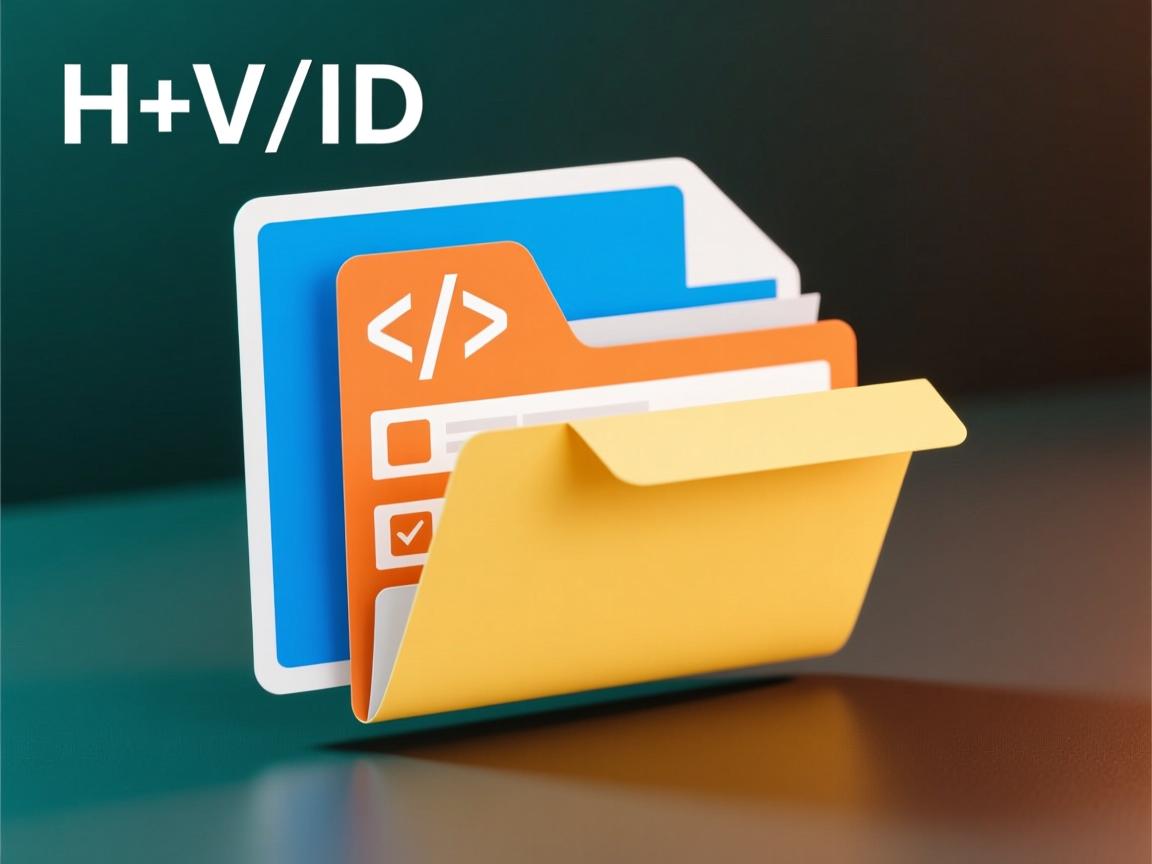上一篇
Java导出的HTML文件可直接用浏览器(如Chrome、Edge)打开,需确保文件路径正确且内容完整,若无法打开,检查编码格式及HTML标签
Java导出HTML文件的核心方法
-
通过模板引擎生成动态HTML
使用Freemarker、Thymeleaf等模板引擎可高效构建HTML内容。// 示例:使用Thymeleaf模板生成HTML String htmlContent = templateEngine.process("template", context); Files.write(Paths.get("output.html"), htmlContent.getBytes());优势:支持动态数据填充,适合复杂页面生成。
-
利用DOM/String拼接构建静态HTML
直接拼接HTML标签字符串或通过DOM操作生成内容:
String html = "<html><body><h1>Hello World</h1></body></html>"; try (BufferedWriter writer = new BufferedWriter(new FileWriter("static.html"))) { writer.write(html); }适用场景:静态页面或简单结构。
打开HTML文件的常见方式
直接通过浏览器打开
- 手动操作:双击生成的
.html文件,系统会自动关联默认浏览器(如Chrome、Edge)打开。 - 适用性:最简单且通用的方法,无需额外代码。
通过Java代码自动触发浏览器
在Java程序中调用系统命令,指定文件路径打开浏览器:
String filePath = "C:\path\to\output.html"; // 替换为实际路径
try {
Desktop.getDesktop().browse(new URI("file:///" + filePath));
} catch (Exception e) {
// 回退方案:调用系统命令
Runtime.getRuntime().exec(new String[]{"cmd", "/c", "start", filePath});
}
关键点:

Desktop.browse():跨平台支持,但需JDK 1.6+。- 路径格式:Windows下需转换为
file:///C:/path格式,Linux/Mac直接使用file:///path。 - 异常处理:若
Desktop类不可用(如服务器环境),需改用Runtime.exec()。
配置开发环境预览(仅适用JSP/动态页面)
若导出文件为JSP或需后端渲染,需部署至Web容器(如Tomcat):
- 将文件放置于
webapp目录。 - 通过
http://localhost:8080/yourfile.jsp访问。
常见问题与解决方案
| 问题 | 解决方案 |
|---|---|
| 文件无法打开 | 检查文件路径是否正确,确保HTML文件以.html扩展名结尾,且内容符合HTML规范。 |
| 浏览器未关联默认程序 | 手动设置默认浏览器,或在代码中指定浏览器路径(如"C:\Program Files\Chrome\chrome.exe")。 |
| 跨平台路径兼容 | 使用System.getProperty("file.separator")动态拼接路径,避免写死分隔符。 |
| 权限不足 | 确保Java程序有文件读写权限,尤其在Linux/Mac系统中需检查文件夹权限。 |
完整示例代码
import java.awt.Desktop;
import java.io.BufferedWriter;
import java.io.File;
import java.io.FileWriter;
import java.net.URI;
public class HtmlExportAndOpen {
public static void main(String[] args) {
// Step 1: 生成HTML文件
String htmlContent = "<html><body><h1>Test HTML Export</h1></body></html>";
String filePath = "C:\Users\User\Documents\test.html"; // 修改为实际路径
try (BufferedWriter writer = new BufferedWriter(new FileWriter(filePath))) {
writer.write(htmlContent);
} catch (Exception e) {
e.printStackTrace();
return;
}
// Step 2: 打开文件
try {
Desktop.getDesktop().browse(new URI("file:///" + filePath));
} catch (Exception e) {
System.out.println("桌面浏览失败,尝试系统命令...");
try {
Runtime.getRuntime().exec(new String[]{"cmd", "/c", "start", filePath});
} catch (Exception ex) {
ex.printStackTrace();
}
}
}
}
FAQs
Q1:导出的HTML文件在浏览器中显示乱码怎么办?
A1:检查HTML文件的编码声明(如<meta charset="UTF-8">),并确保Java写入文件时使用相同编码(如new OutputStreamWriter(fos, "UTF-8"))。
Q2:如何在Linux/Mac系统中自动打开HTML文件?
A2:替换Runtime.getRuntime().exec()的命令参数,

// Linux/Mac示例
Runtime.getRuntime().exec(new String[]{"open", filePath});
或使用Desktop.browse()(需JDK 1.6+)实现