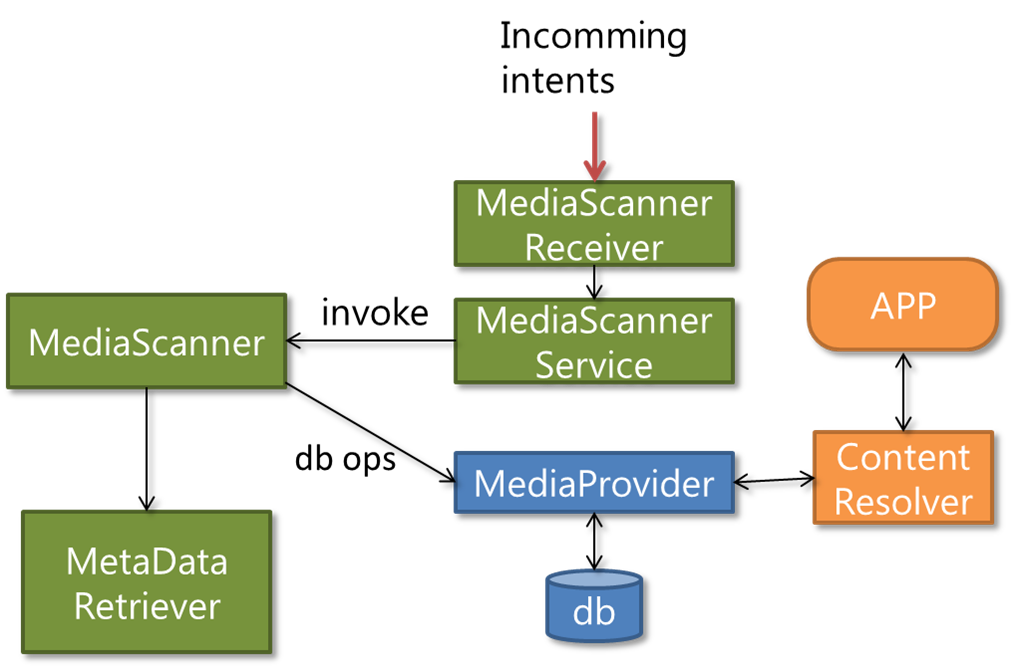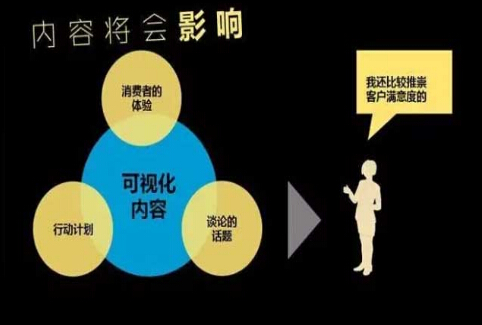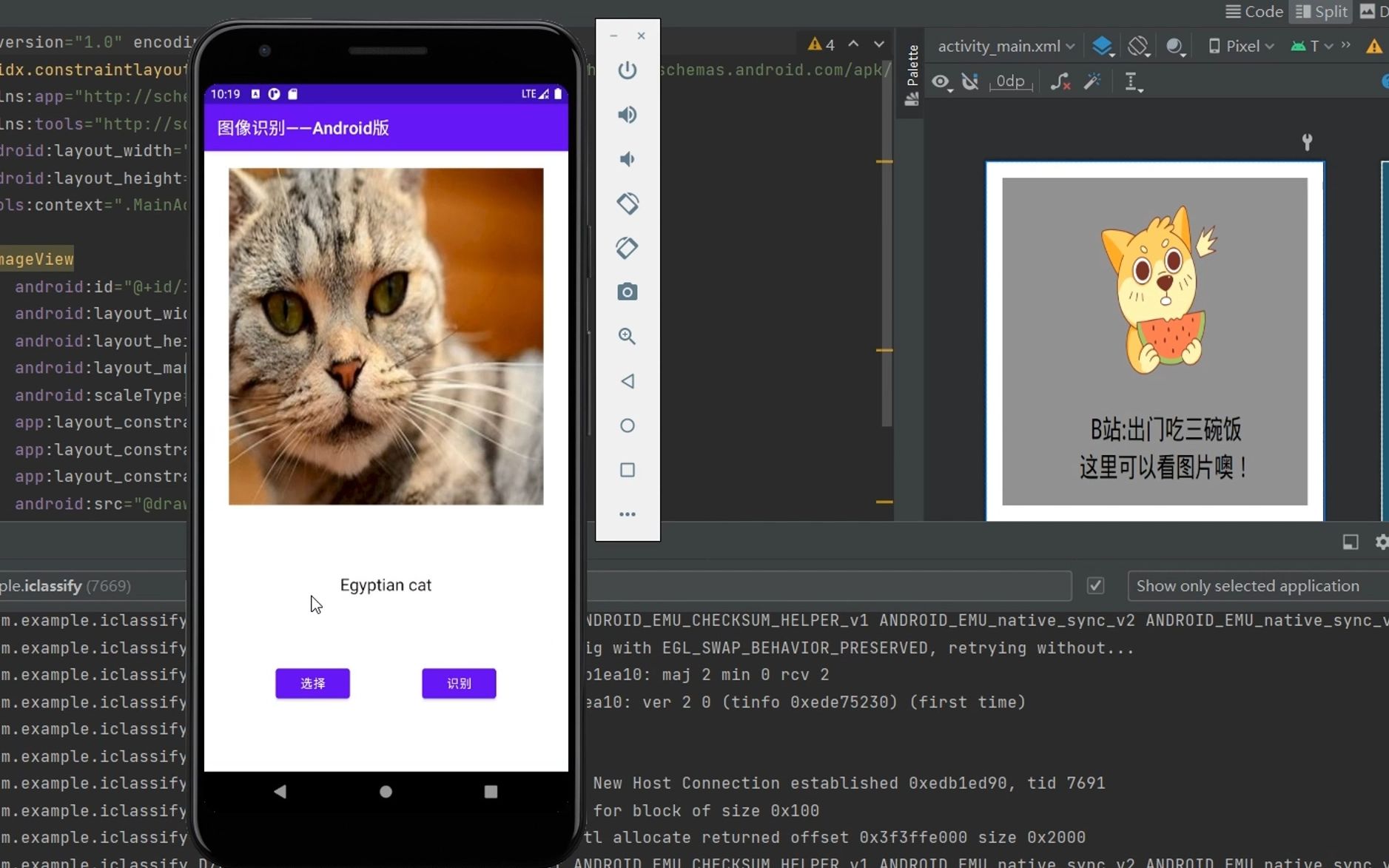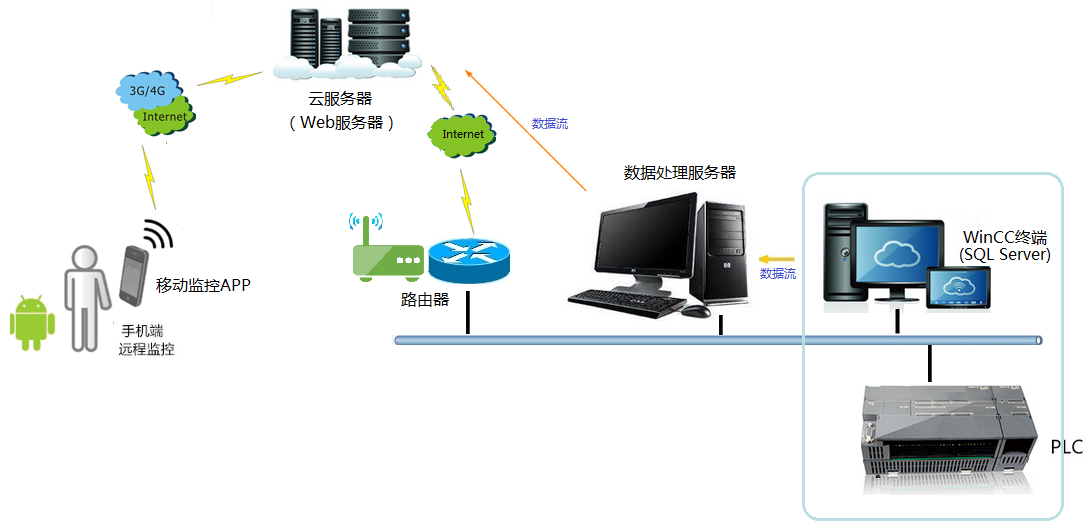C#实现打开画图的同时载入图片、最大化显示画图窗体的方法
- 行业动态
- 2025-01-31
- 9
在C#中,要实现打开画图程序的同时载入图片并最大化显示画图窗体,可以通过调用系统命令和操作注册表来实现,下面将详细讲解如何通过C#代码完成这一功能。
方法一:使用系统命令
1、创建Process对象:
使用System.Diagnostics.Process类来启动画图程序(mspaint.exe)。
设置StartInfo.FileName为画图程序的路径。
设置StartInfo.Arguments为要打开的图片路径。
2、设置窗口样式:

通过StartInfo.WindowStyle设置为ProcessWindowStyle.Maximized来最大化窗口。
3、启动进程:
调用Process.Start()方法启动画图程序。
示例代码
using System;
using System.Diagnostics;
class Program
{
static void Main()
{
string imagePath = @"C:pathtoyourimage.jpg"; // 替换为你的图片路径
string paintPath = Environment.GetFolderPath(Environment.SpecialFolder.System) + @"mspaint.exe";
ProcessStartInfo startInfo = new ProcessStartInfo
{
FileName = paintPath,
Arguments = imagePath,
WindowStyle = ProcessWindowStyle.Maximized
};
try
{
using (Process process = new Process())
{
process.StartInfo = startInfo;
process.Start();
}
}
catch (Exception ex)
{
Console.WriteLine("Error: " + ex.Message);
}
}
}
方法二:修改注册表以默认最大化
1、定位注册表项:
找到注册表中的HKEY_CURRENT_USERSoftwareMicrosoftWindows NTCurrentVersionApplet Init。

2、修改或添加键值:
检查或添加一个名为Paint.exe的键。
设置LaunchMaximized键值为1表示最大化。
示例代码
using Microsoft.Win32;
class Program
{
static void Main()
{
RegistryKey key = Registry.CurrentUser.OpenSubKey(@"SoftwareMicrosoftWindows NTCurrentVersionApplet Init", true);
if (key == null)
{
key = Registry.CurrentUser.CreateSubKey(@"SoftwareMicrosoftWindows NTCurrentVersionApplet Init");
}
RegistryKey paintKey = key.CreateSubKey("Paint.exe");
paintKey.SetValue("LaunchMaximized", 1, RegistryValueKind.DWord);
paintKey.Close();
key.Close();
}
}
相关FAQs
Q1: 如果图片路径包含空格或特殊字符,如何处理?
A1: 在C#中,字符串可以使用双引号括起来处理路径中的空格或特殊字符。string imagePath = @"C:path with spacesimage.jpg";。

Q2: 修改注册表的方法是否适用于所有Windows版本?
A2: 修改注册表的方法主要适用于Windows NT系列操作系统,包括Windows 7、Windows 8、Windows 10等,对于非Windows NT系列的操作系统,可能需要不同的注册表路径或方法。
小编有话说
通过以上两种方法,你可以在C#中实现打开画图程序的同时载入图片并最大化显示画图窗体的功能,第一种方法较为直接,适合大多数情况;第二种方法则通过修改注册表实现默认最大化,适用于需要长期保持该设置的场景,根据实际需求选择合适的方法即可。