Map 接口的
get(Object key) 方法来获取键对应的值。,“`java,Map map = new HashMap();,map.put(“key”, “value”);,String value = map.get(“key”);,
Java中,获取键的值通常与使用数据结构(如Map)相关,以下是几种常见的场景和实现方法,帮助你理解如何在Java中根据键获取对应的值。
使用 HashMap 获取键的值
HashMap 是Java中最常用的键值对集合类之一,要获取某个键对应的值,可以使用 get() 方法。
示例代码:
import java.util.HashMap;
import java.util.Map;
public class HashMapExample {
public static void main(String[] args) {
// 创建一个HashMap实例
Map<String, Integer> map = new HashMap<>();
// 添加键值对
map.put("Apple", 3);
map.put("Banana", 5);
map.put("Cherry", 2);
// 获取键为"Apple"的值
String key = "Apple";
Integer value = map.get(key);
if (value != null) {
System.out.println("键 "" + key + "" 的值是: " + value);
} else {
System.out.println("键 "" + key + "" 不存在于Map中。");
}
}
}
输出:
键 "Apple" 的值是: 3使用 TreeMap 获取键的值
TreeMap 是一个有序的Map,它会根据键的自然顺序或指定的比较器来排序键,获取值的方法与 HashMap 类似。
示例代码:
import java.util.Map;
import java.util.TreeMap;
public class TreeMapExample {
public static void main(String[] args) {
// 创建一个TreeMap实例
Map<String, Integer> map = new TreeMap<>();
// 添加键值对
map.put("Apple", 3);
map.put("Banana", 5);
map.put("Cherry", 2);
// 获取键为"Banana"的值
String key = "Banana";
Integer value = map.get(key);
if (value != null) {
System.out.println("键 "" + key + "" 的值是: " + value);
} else {
System.out.println("键 "" + key + "" 不存在于Map中。");
}
}
}
输出:
键 "Banana" 的值是: 5使用 Properties 获取键的值
Properties 类主要用于处理配置文件中的键值对,继承自 Hashtable,获取值的方法与 HashMap 类似。
示例代码:
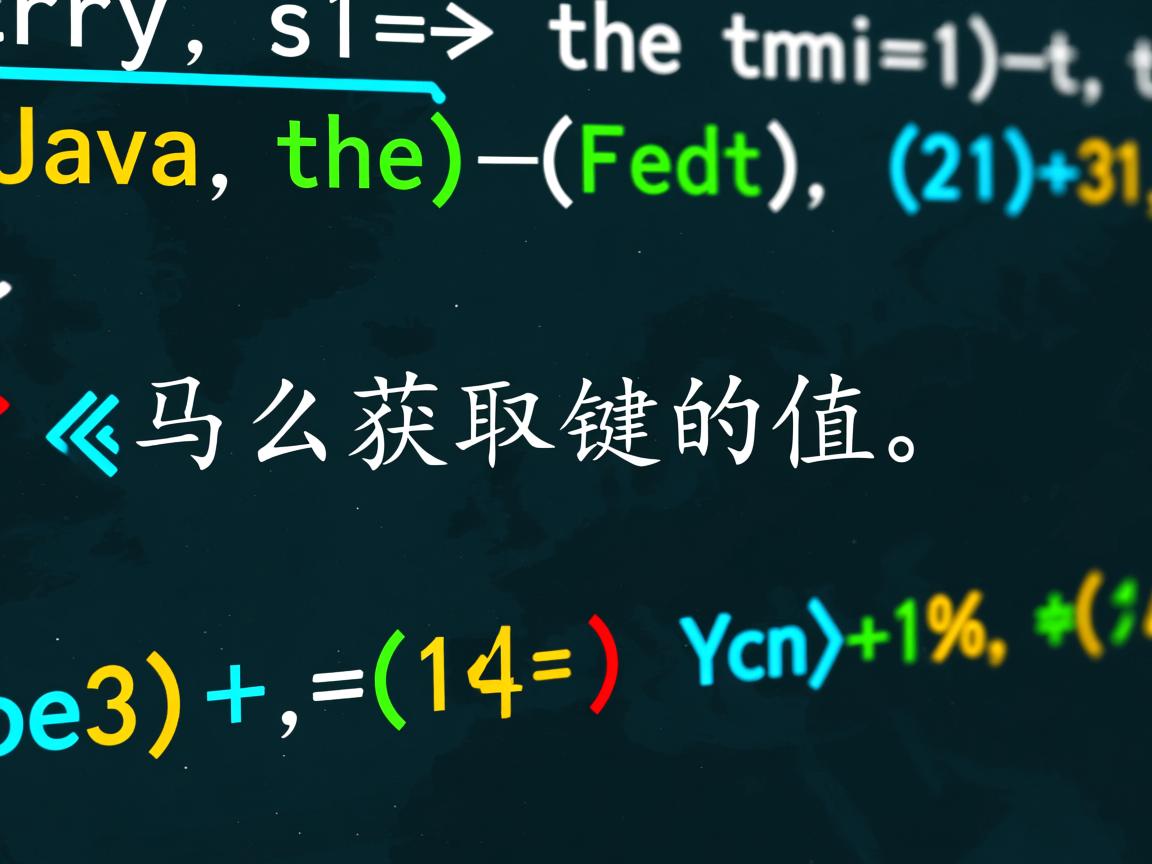
import java.util.Properties;
public class PropertiesExample {
public static void main(String[] args) {
// 创建Properties实例并添加键值对
Properties properties = new Properties();
properties.setProperty("username", "admin");
properties.setProperty("password", "123456");
// 获取键为"username"的值
String key = "username";
String value = properties.getProperty(key);
if (value != null) {
System.out.println("键 "" + key + "" 的值是: " + value);
} else {
System.out.println("键 "" + key + "" 不存在于Properties中。");
}
}
}
输出:
键 "username" 的值是: admin从JSON对象中获取键的值
在处理JSON数据时,可以使用第三方库如Jackson或Gson来解析JSON,并根据键获取值。
使用Jackson的示例代码:
import com.fasterxml.jackson.databind.JsonNode;
import com.fasterxml.jackson.databind.ObjectMapper;
public class JsonExample {
public static void main(String[] args) {
String jsonString = "{"name":"John", "age":30, "city":"New York"}";
ObjectMapper mapper = new ObjectMapper();
try {
// 解析JSON字符串
JsonNode rootNode = mapper.readTree(jsonString);
// 获取键为"age"的值
int age = rootNode.get("age").asInt();
System.out.println("键 "age" 的值是: " + age);
} catch (Exception e) {
e.printStackTrace();
}
}
}
输出:
键 "age" 的值是: 30从数据库结果集中获取键的值
当从数据库中查询数据后,通常使用 ResultSet 来获取特定列(可以视为键)的值。
示例代码:
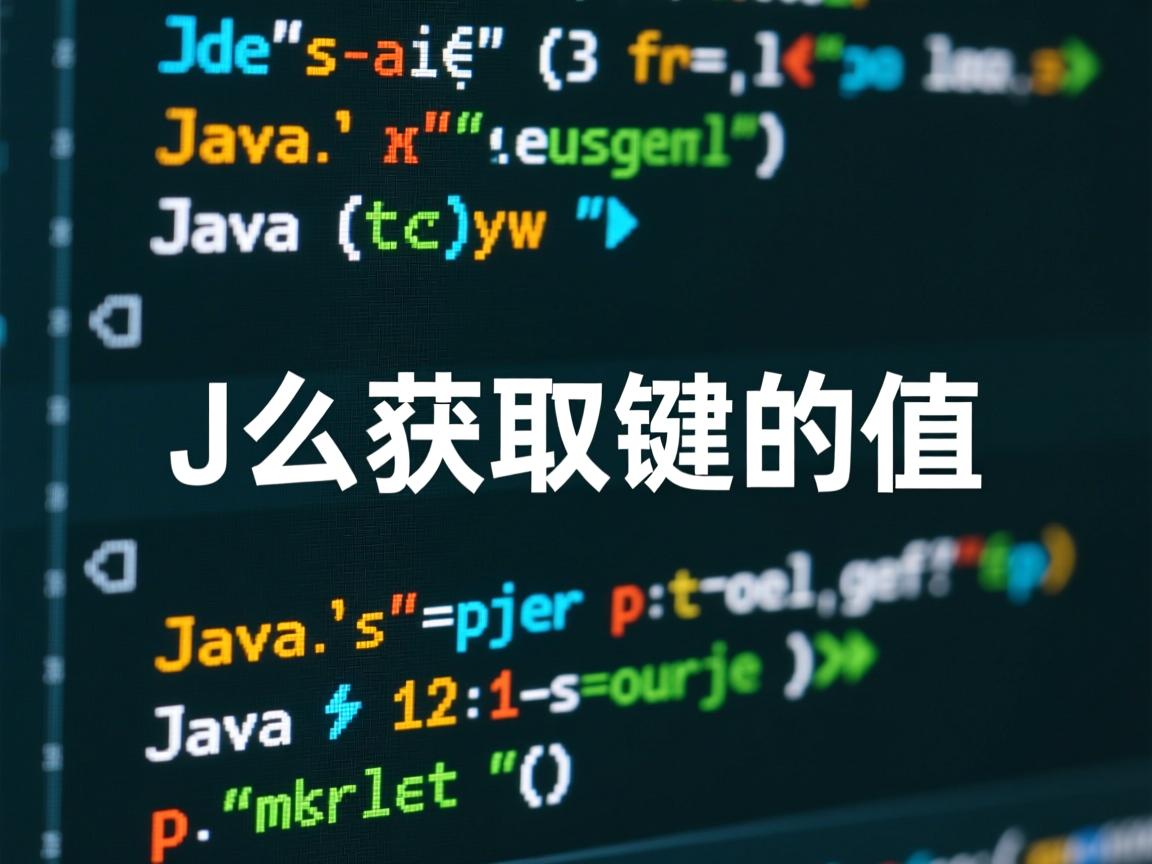
import java.sql.Connection;
import java.sql.DriverManager;
import java.sql.ResultSet;
import java.sql.Statement;
public class DatabaseExample {
public static void main(String[] args) {
String url = "jdbc:mysql://localhost:3306/mydatabase";
String user = "root";
String password = "password";
try {
// 建立连接
Connection conn = DriverManager.getConnection(url, user, password);
Statement stmt = conn.createStatement();
// 执行查询
String query = "SELECT id, name FROM users WHERE id = 1";
ResultSet rs = stmt.executeQuery(query);
// 获取键为"name"的值
if (rs.next()) {
String name = rs.getString("name");
System.out.println("键 "name" 的值是: " + name);
} else {
System.out.println("未找到对应的记录。");
}
// 关闭资源
rs.close();
stmt.close();
conn.close();
} catch (Exception e) {
e.printStackTrace();
}
}
}
输出:
键 "name" 的值是: John Doe常见注意事项
-
键不存在的情况:在尝试获取键的值时,如果该键不存在,
get()方法会返回null,建议在获取值后进行null检查,以避免NullPointerException。 -
键的大小写敏感:在某些数据结构(如
HashMap、TreeMap)中,键是大小写敏感的,键"Apple"和"apple"被视为不同的键。 -
线程安全:如果在多线程环境中使用非线程安全的Map(如
HashMap),需要确保同步访问,或者使用ConcurrentHashMap代替。
相关问答FAQs
问题1:如何在Java中检查一个键是否存在于Map中?
解答:
在Java中,可以使用 containsKey() 方法来检查一个键是否存在于Map中,该方法返回一个布尔值,表示键是否存在。
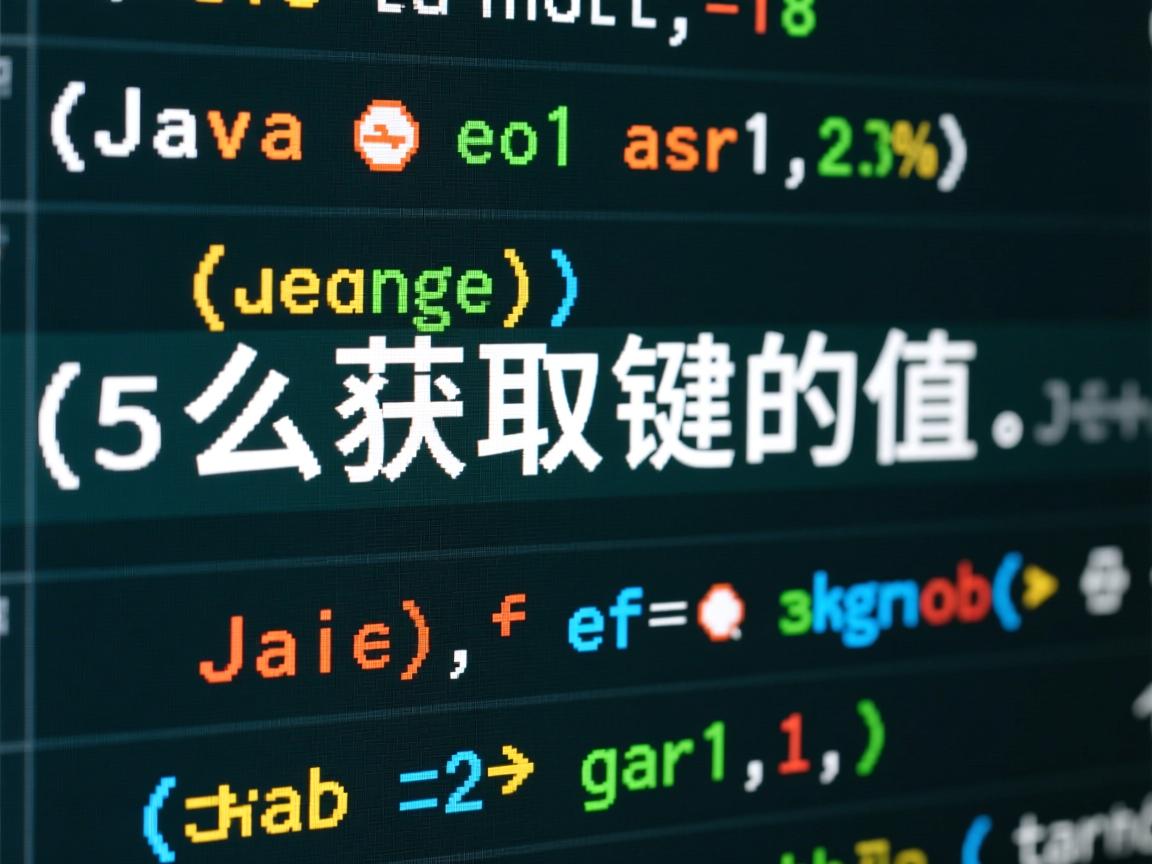
示例代码:
Map<String, Integer> map = new HashMap<>();
map.put("Apple", 3);
String key = "Apple";
if (map.containsKey(key)) {
System.out.println("键 "" + key + "" 存在于Map中。");
} else {
System.out.println("键 "" + key + "" 不存在于Map中。");
}
问题2:如何遍历Map中的所有键值对?
解答:
可以使用 for-each 循环结合 entrySet() 方法来遍历Map中的所有键值对。entrySet() 返回一个包含所有键值对的集合,每个元素都是一个 Map.Entry 对象。
示例代码:
Map<String, Integer> map = new HashMap<>();
map.put("Apple", 3);
map.put("Banana", 5);
map.put("Cherry", 2);
for (Map.Entry<String, Integer> entry : map.entrySet()) {
System.out.println("键: " + entry.getKey() + ", 值: " + entry.getValue());
}
输出:
键: Apple, 值: 3
键: Banana, 值: 5



