compareTo()方法比较日期对象的大小,或者通过`getTime
Java编程中,比较数据大小是一个常见且重要的操作,Java提供了多种方式来比较不同类型的数据,包括基本数据类型和对象,下面我们将详细探讨如何比较各种数据类型的大小。
比较基本数据类型
1 整数类型(byte, short, int, long)
对于整数类型,可以直接使用比较运算符(如 <, >, 等)进行比较。
int a = 5;
int b = 10;
if (a < b) {
System.out.println(a + " is less than " + b);
} else {
System.out.println(a + " is not less than " + b);
}
2 浮点类型(float, double)
浮点数的比较与整数类似,但由于浮点数的精度问题,直接使用 比较可能会产生意外结果,通常建议使用 Double.compare() 或 Float.compare() 方法进行比较。
double x = 0.1;
double y = 0.2;
int result = Double.compare(x, y);
if (result < 0) {
System.out.println(x + " is less than " + y);
} else if (result > 0) {
System.out.println(x + " is greater than " + y);
} else {
System.out.println(x + " is equal to " + y);
}
比较对象类型
1 使用 Comparable 接口
对于自定义对象,如果希望比较它们的大小,可以让类实现 Comparable 接口,并重写 compareTo() 方法。
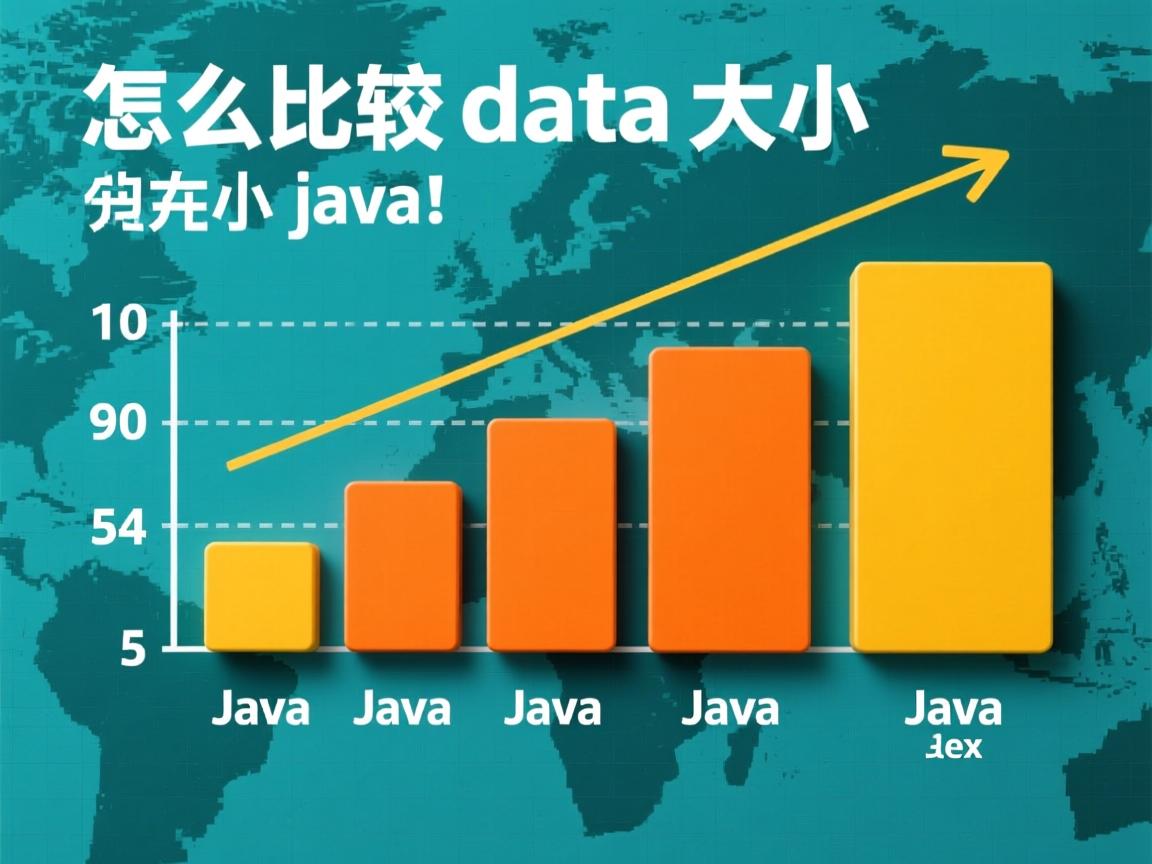
public class Person implements Comparable<Person> {
private String name;
private int age;
public Person(String name, int age) {
this.name = name;
this.age = age;
}
@Override
public int compareTo(Person other) {
return Integer.compare(this.age, other.age);
}
public static void main(String[] args) {
Person p1 = new Person("Alice", 30);
Person p2 = new Person("Bob", 25);
if (p1.compareTo(p2) > 0) {
System.out.println(p1.name + " is older than " + p2.name);
} else {
System.out.println(p1.name + " is not older than " + p2.name);
}
}
}
2 使用 Comparator 接口
如果不想修改类本身,可以使用 Comparator 接口来定义比较逻辑。
import java.util.Comparator;
public class Person {
private String name;
private int age;
public Person(String name, int age) {
this.name = name;
this.age = age;
}
public static void main(String[] args) {
Person p1 = new Person("Alice", 30);
Person p2 = new Person("Bob", 25);
Comparator<Person> ageComparator = new Comparator<Person>() {
@Override
public int compare(Person p1, Person p2) {
return Integer.compare(p1.age, p2.age);
}
};
if (ageComparator.compare(p1, p2) > 0) {
System.out.println(p1.name + " is older than " + p2.name);
} else {
System.out.println(p1.name + " is not older than " + p2.name);
}
}
}
比较字符串
字符串的比较可以使用 String 类的 compareTo() 方法,该方法按字典顺序比较两个字符串。
String str1 = "apple";
String str2 = "banana";
int result = str1.compareTo(str2);
if (result < 0) {
System.out.println(str1 + " comes before " + str2);
} else if (result > 0) {
System.out.println(str1 + " comes after " + str2);
} else {
System.out.println(str1 + " is equal to " + str2);
}
比较日期和时间
Java 8 引入了新的日期和时间API,可以使用 LocalDate, LocalTime, LocalDateTime 等类来表示日期和时间,并使用它们的 isBefore(), isAfter(), equals() 方法进行比较。
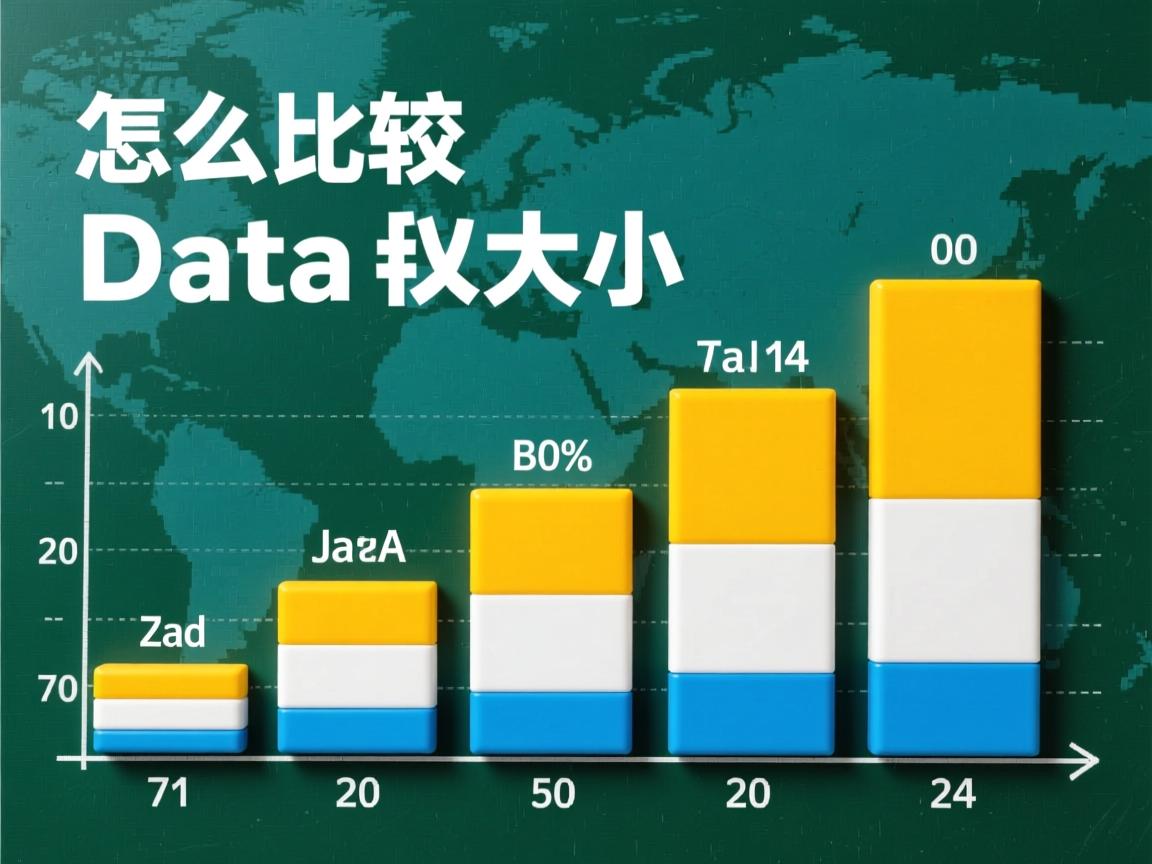
import java.time.LocalDate;
public class DateComparison {
public static void main(String[] args) {
LocalDate date1 = LocalDate.of(2023, 10, 1);
LocalDate date2 = LocalDate.of(2023, 10, 5);
if (date1.isBefore(date2)) {
System.out.println(date1 + " is before " + date2);
} else {
System.out.println(date1 + " is not before " + date2);
}
}
}
比较集合
对于集合的比较,通常需要比较集合中的元素,可以使用 Collections.sort() 方法结合自定义的 Comparator 来对集合进行排序,从而间接比较元素的大小。
import java.util.;
public class CollectionComparison {
public static void main(String[] args) {
List<Integer> numbers = Arrays.asList(5, 3, 8, 1);
Collections.sort(numbers);
System.out.println("Sorted list: " + numbers);
}
}
表格归纳
| 数据类型 | 比较方法 | 示例代码 |
|---|---|---|
| 整数类型 | 使用比较运算符(<, >, 等) |
if (a < b) { ... } |
| 浮点类型 | Double.compare() 或 Float.compare() |
Double.compare(x, y) |
| 自定义对象 | 实现 Comparable 接口或使用 Comparator |
p1.compareTo(p2) 或 comparator.compare(p1, p2) |
| 字符串 | String.compareTo() |
str1.compareTo(str2) |
| 日期和时间 | isBefore(), isAfter(), equals() |
date1.isBefore(date2) |
| 集合 | Collections.sort() 结合 Comparator |
Collections.sort(numbers) |
FAQs
Q1: 为什么在比较浮点数时不建议使用 ?
A1: 由于浮点数的精度问题,直接使用 比较可能会导致意外的结果。1 + 0.2 可能不会精确等于 3,因此建议使用 Double.compare() 或 Float.compare() 方法进行比较,这些方法可以正确处理浮点数的精度问题。

Q2: 如何比较两个 LocalDateTime 对象的大小?
A2: 可以使用 isBefore(), isAfter(), 或 equals() 方法来比较两个 LocalDateTime 对象。
import java.time.LocalDateTime;
public class DateTimeComparison {
public static void main(String[] args) {
LocalDateTime dateTime1 = LocalDateTime.of(2023, 10, 1, 10, 0);
LocalDateTime dateTime2 = LocalDateTime.of(2023, 10, 1, 12, 0);
if (dateTime1.isBefore(dateTime2)) {
System.out.println(dateTime1 + " is before " + dateTime2);
} else {
System.out.println(dateTime1 + " is not before " + dateTime2);
}
}


