html如何让表格直显示横线
- 前端开发
- 2025-07-11
- 2901
标签添加border=”1″
属性,或使用CSS设置table, th, td {border: 1px solid black; border-collapse: collapse;}`来让表格显示横线
HTML 中,默认情况下表格的横线(即表格的边框)是显示的,但如果你发现表格的横线没有显示或者想要自定义表格横线的样式,可以通过多种方法来实现,以下是详细的解答:
使用 HTML 表格基本结构
确保你的表格结构是正确的,一个基本的 HTML 表格结构如下:
<table>
<thead>
<tr>
<th>Header 1</th>
<th>Header 2</th>
</tr>
</thead>
<tbody>
<tr>
<td>Data 1</td>
<td>Data 2</td>
</tr>
<tr>
<td>Data 3</td>
<td>Data 4</td>
</tr>
</tbody>
</table>
在这个基本结构中,<table> 标签定义了表格,<thead> 包含了表头部分,<tbody> 包含了表格的主体部分。<tr> 定义了表格的行,<th> 定义了表头单元格,<td> 定义了数据单元格。
使用 CSS 控制表格边框显示
设置表格边框宽度
你可以通过 CSS 来控制表格边框的显示,可以使用 border 属性来设置表格的边框宽度、样式和颜色。
<style>
table {
border-collapse: collapse; / 合并边框 /
width: 100%; / 设置表格宽度为 100% /
}
th, td {
border: 1px solid black; / 设置单元格边框为 1px 黑色实线 /
padding: 8px; / 设置单元格内边距 /
text-align: left; / 设置文本左对齐 /
}
</style>
<table>
<thead>
<tr>
<th>Header 1</th>
<th>Header 2</th>
</tr>
</thead>
<tbody>
<tr>
<td>Data 1</td>
<td>Data 2</td>
</tr>
<tr>
<td>Data 3</td>
<td>Data 4</td>
</tr>
</tbody>
</table>
在这个例子中,border-collapse: collapse; 用于合并表格边框,避免双线出现。th, td { border: 1px solid black; } 设置了表头和数据单元格的边框为 1px 黑色实线。
自定义边框样式
你可以根据需要自定义边框的样式,
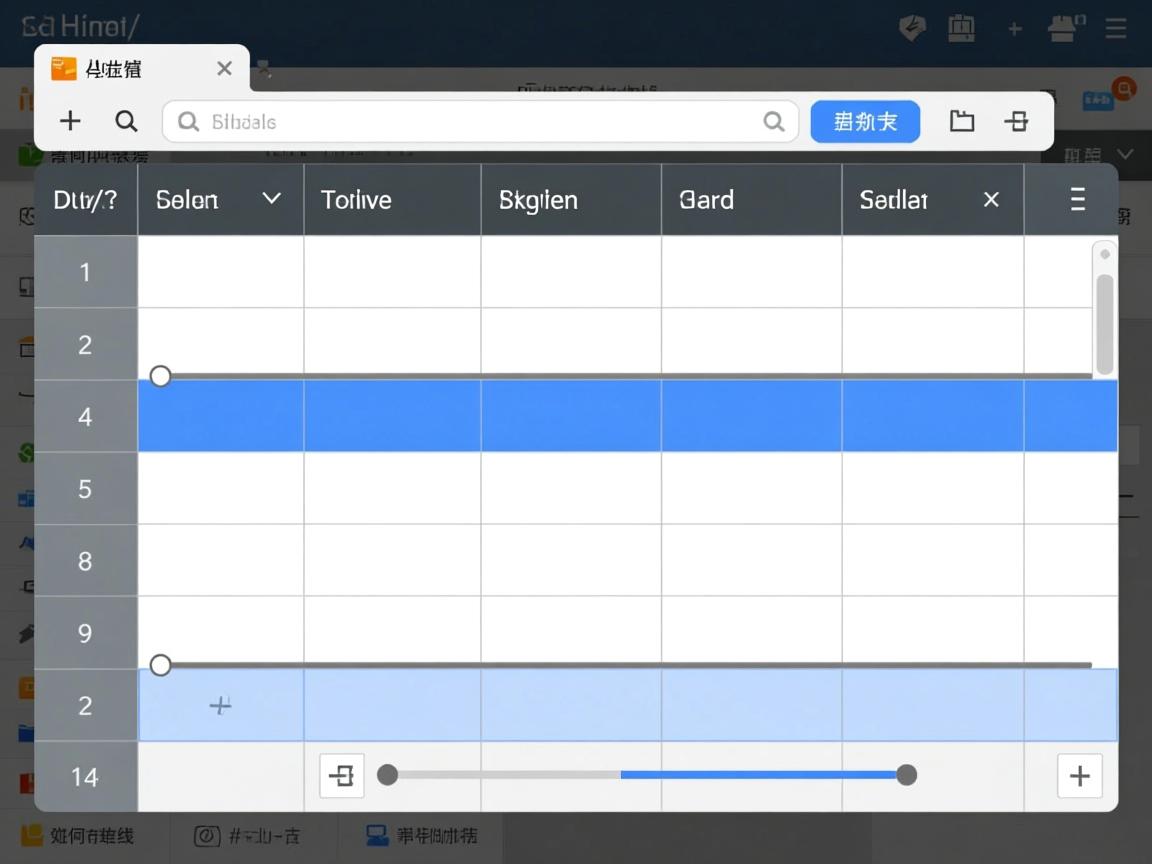
<style>
table {
border-collapse: collapse;
width: 100%;
}
th, td {
border: 2px dashed #ccc; / 设置边框为 2px 灰色虚线 /
padding: 10px;
text-align: center;
}
</style>
在这个例子中,边框被设置为 2px 灰色虚线,并且单元格内边距和文本对齐方式也进行了调整。
使用 CSS 伪类和选择器
仅显示横线
如果你只想显示表格的横线,而不显示竖线,可以通过以下方式实现:
<style>
table {
border-collapse: collapse;
width: 100%;
}
th, td {
border-top: 1px solid black; / 仅设置上边框 /
border-bottom: 1px solid black; / 仅设置下边框 /
padding: 8px;
text-align: left;
}
</style>
在这个例子中,border-top 和 border-bottom 分别设置了单元格的上边框和下边框,而左右边框没有设置,因此只显示横线。
使用 :not() 伪类隐藏竖线
你还可以使用 :not() 伪类来隐藏某些单元格的竖线:
<style>
table {
border-collapse: collapse;
width: 100%;
}
th, td {
border: 1px solid black;
padding: 8px;
text-align: left;
}
td:not(:last-child) { / 除了最后一列之外的所有单元格 /
border-right: none; / 隐藏右边框 /
}
</style>
在这个例子中,除了最后一列之外的所有单元格的右边框都被隐藏了,因此只显示横线。

使用 CSS 框架(如 Bootstrap)
如果你使用了 CSS 框架(如 Bootstrap),可以通过框架提供的类来快速设置表格样式。
<link rel="stylesheet" href="https://stackpath.bootstrapcdn.com/bootstrap/4.5.2/css/bootstrap.min.css">
<table class="table table-bordered">
<thead>
<tr>
<th>Header 1</th>
<th>Header 2</th>
</tr>
</thead>
<tbody>
<tr>
<td>Data 1</td>
<td>Data 2</td>
</tr>
<tr>
<td>Data 3</td>
<td>Data 4</td>
</tr>
</tbody>
</table>
在这个例子中,table-bordered 类会自动为表格添加边框,包括横线和竖线,如果你只想显示横线,可以结合自定义 CSS 来实现。
常见问题及解决方案
表格边框不显示怎么办?
如果表格边框不显示,可能是以下原因:
- 没有正确设置
border属性。 - 使用了
border-collapse: separate;,导致边框没有合并。 - CSS 文件没有正确加载或样式被覆盖。
解决方案:
- 确保正确设置了
border属性。 - 使用
border-collapse: collapse;来合并边框。 - 检查 CSS 文件是否正确加载,并确保样式没有被其他样式覆盖。
如何只显示表格的横线?
如果你只想显示表格的横线,而不显示竖线,可以通过以下方式实现:
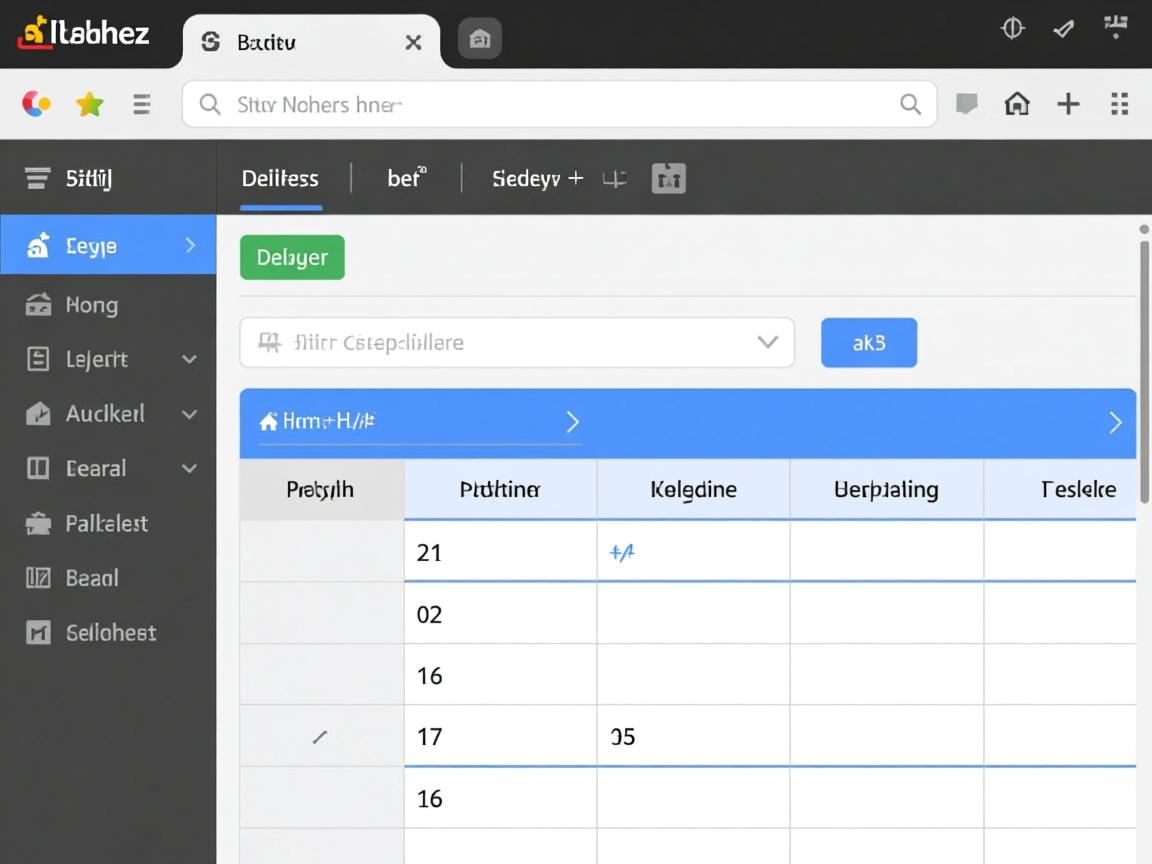
- 仅设置
border-top和border-bottom,不设置border-left和border-right。 - 使用
:not()伪类隐藏某些单元格的竖线。
通过以上方法,你可以灵活地控制 HTML 表格的横线显示,无论是通过基本的 CSS 属性,还是使用 CSS 伪类和选择器,甚至是结合 CSS 框架,都可以实现你想要的效果,希望这些内容能帮助你更好地掌握 HTML 表格的样式控制。
FAQs
Q1: 如何让表格的横线更粗?
A1: 你可以通过增加 border-top 和 border-bottom 的宽度来让表格的横线更粗。
<style>
th, td {
border-top: 2px solid black; / 设置上边框为 2px /
border-bottom: 2px solid black; / 设置下边框为 2px /
}
</style>
Q2: 如何让表格的横线显示为虚线?
A2: 你可以通过设置 border-style 为 dashed 来让表格的横线显示为虚线。
<style>
th, td {
border-top: 1px dashed black; / 设置上边框为 1px 黑色虚线 /
border-bottom: 1px dashed black; / 设置下边框为 1px 黑色虚线 /
}
</

