上一篇

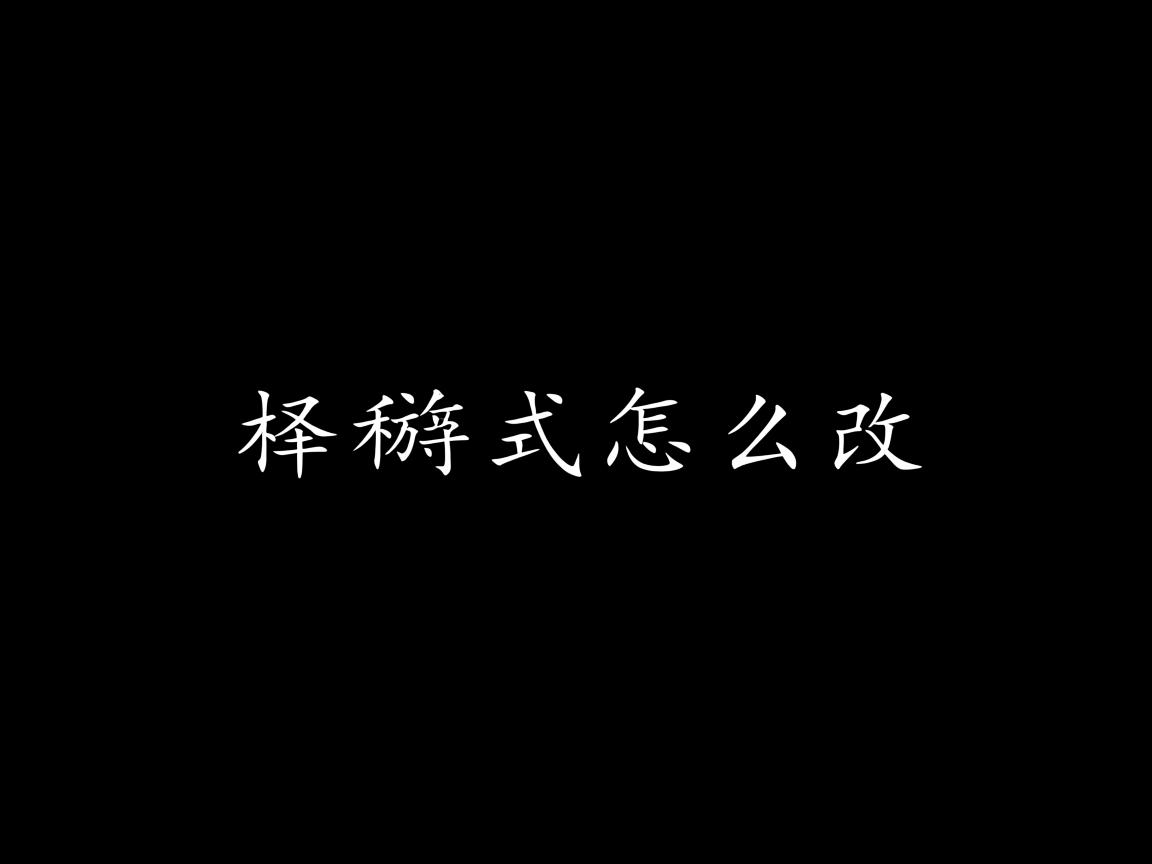
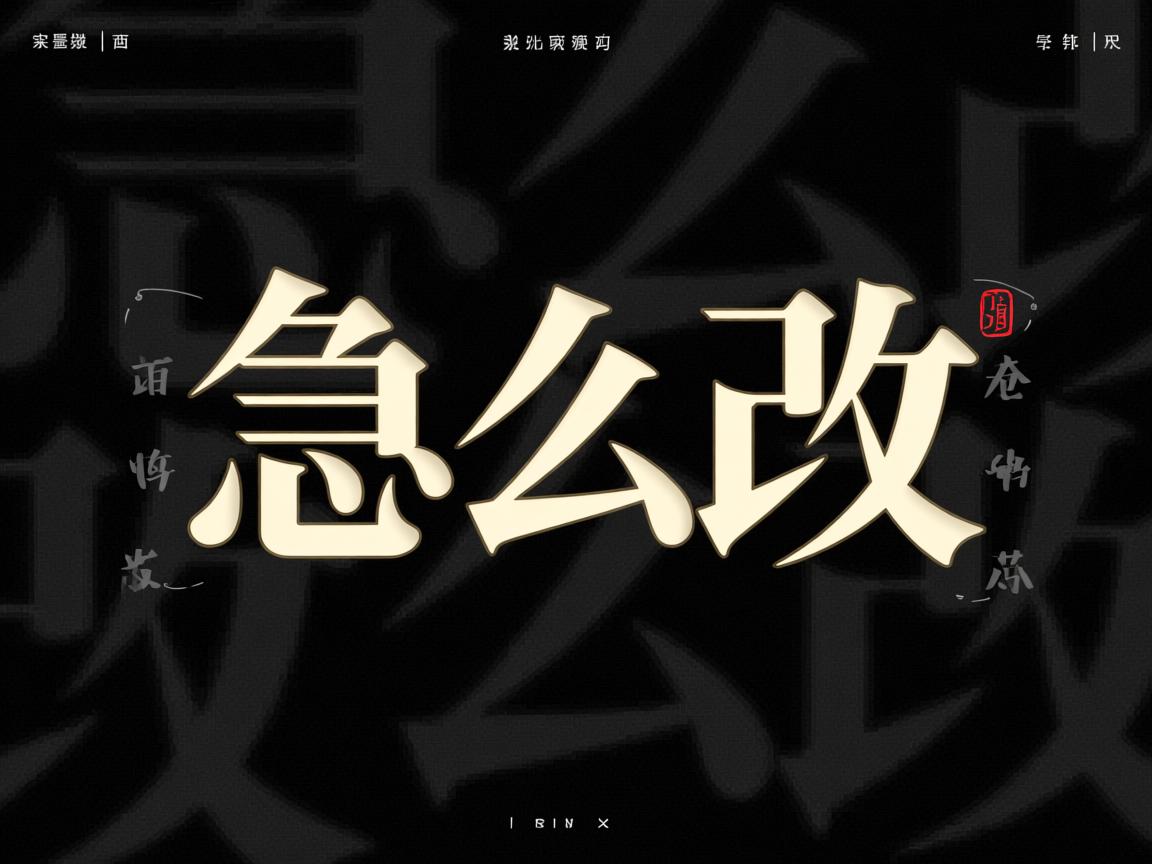
通过CSS的font-family属性修改HTML标题字体,可在标签内使用style属性或样式表中设置,如`
或CSS规则h1 {font-family: “微软雅黑”}`
<h1>HTML中如何修改标题字体:详细指南</h1>
<p>在网页设计中,标题字体的样式直接影响用户体验和视觉层次,HTML提供了从<code><h1></code>到<code><h6></code>六级标题标签,通过CSS可以灵活控制它们的字体样式,以下是五种实用方法:</p>
<h2>一、内联样式(快速修改单个标题)</h2>
<pre><code><h1 style="font-family: 'Arial', sans-serif;
font-size: 2.5rem;
color: #2c3e50;
font-weight: 700;">
这是自定义标题
</h1></code></pre>
<p>直接在HTML标签中用<code>style</code>属性设置,适合临时调整,但不利于批量管理。</p>
<h2>二、内部样式表(统一管理页面标题)</h2>
<pre><code><head>
<style>
h1 {
font-family: 'Georgia', serif;
font-size: 2.2rem;
letter-spacing: 1px;
}
h2 {
font-family: 'Verdana', sans-serif;
color: #e74c3c;
}
</style>
</head></code></pre>
<p>在<code><style></code>标签内定义规则,可一次性控制所有同级标题。</p>
<h2>三、外部CSS文件(最佳实践)</h2>
<p>创建<code>styles.css</code>文件:</p>
<pre><code>/* 基础标题样式 */
h1, h2, h3 {
font-weight: 600;
line-height: 1.3;
}
h1 {
font-family: 'Montserrat', sans-serif;
font-size: clamp(1.8rem, 5vw, 2.5rem); /* 响应式字体 */
}</code></pre>
<p>HTML中引入:</p>
<pre><code><link rel="stylesheet" href="styles.css"></code></pre>
<p>推荐此方式,便于维护和复用。</p>
<h2>四、使用Web字体(如Google Fonts)</h2>
<ol>
<li>访问<a href="https://fonts.google.com/" target="_blank">Google Fonts</a>选择字体</li>
<li>复制链接代码到<code><head></code>:
<pre><code><link href="https://fonts.googleapis.com/css2?family=Roboto+Slab:wght@400;700&display=swap" rel="stylesheet"></code></pre>
</li>
<li>在CSS中调用:
<pre><code>h2 {
font-family: 'Roboto Slab', serif;
}</code></pre>
</li>
</ol>
<h2>五、高级字体控制属性</h2>
<ul>
<li><strong>font-family</strong>:字体栈(如<code>font-family: 'Arial', 'Helvetica', sans-serif;</code>)</li>
<li><strong>font-size</strong>:使用<code>rem</code>单位(如<code>2rem</code>)确保可访问性</li>
<li><strong>font-weight</strong>:粗细控制(100-900或<code>bold</code>)</li>
<li><strong>color</strong>:文字颜色(推荐HEX或RGB格式)</li>
<li><strong>text-transform</strong>:大小写转换(如<code>uppercase</code>)</li>
</ul>
<h2>关键注意事项</h2>
<ol>
<li><strong>语义化优先</strong>:保持<code><h1></code>到<code><h6></code>的层级结构,样式不应破坏HTML语义</li>
<li><strong>响应式适配</strong>:使用媒体查询适应不同设备:
<pre><code>@media (max-width: 768px) {
h1 { font-size: 1.8rem; }
}</code></pre>
</li>
<li><strong>性能优化</strong>:Web字体文件不宜超过500KB</li>
<li><strong>SEO友好</strong>:样式更改<strong>不会影响SEO</strong>,但标题层级对搜索引擎至关重要</li>
</ol>
<h2>常见问题解答</h2>
<p><strong>Q:修改字体会影响网页加载速度吗?</strong><br>
A:会,建议限制字体文件大小,或使用系统默认字体栈(如<code>font-family: system-ui;</code>)。</p>
<p><strong>Q:如何确保所有用户看到相同字体?</strong><br>
A:提供备用字体栈,<br>
<code>font-family: 'CustomFont', Arial, sans-serif;</code></p>
<p><strong>Q:标题能用<code><div></code>代替吗?</strong><br>
A:不可以,搜索引擎依赖标题标签理解内容结构,用<code><div></code>会损害SEO。</p>
<hr>
<p>通过CSS控制标题字体时,始终遵循<strong>渐进增强</strong>原则:先确保基础可读性,再添加高级样式,测试时使用Chrome DevTools的<strong>无障碍检查</strong>(Accessibility)确保对比度达标,实践这些技巧,你的标题将同时具备美观性和功能性。</p>
<small>引用说明:本文内容参考MDN Web文档的<a href="https://developer.mozilla.org/zh-CN/docs/Web/CSS/font" target="_blank">CSS字体规范</a>及Google Fonts最佳实践,遵循W3C标准。</small>


