上一篇
html中如何使用渐变颜色
- 前端开发
- 2025-07-09
- 3577
HTML中,使用CSS的linear-gradient()或radial-gradient()函数配合background-image属性可实现渐变颜色
HTML中,实现渐变颜色效果主要依赖于CSS(层叠样式表)的强大功能,通过CSS的渐变属性,可以轻松地为网页元素添加视觉上吸引人的颜色过渡效果,以下是如何在HTML中使用渐变颜色的详细指南:
线性渐变(Linear Gradient)
线性渐变是最常见的渐变类型,它沿着一条直线从一种颜色平滑过渡到另一种颜色。
基本语法
background-image: linear-gradient(direction, color-stop1, color-stop2, ...);
direction:渐变方向,可以是角度(如45deg)或关键字(如to right,to bottom等)。color-stop:渐变的颜色点,可以包含颜色和位置(如red 20%,blue 80%)。
示例
水平渐变(从左到右)
.horizontal-gradient {
width: 100%;
height: 200px;
background-image: linear-gradient(to right, red, yellow);
}
垂直渐变(从上到下)
.vertical-gradient {
width: 100%;
height: 200px;
background-image: linear-gradient(to bottom, blue, green);
}
多颜色渐变
.multi-color-gradient {
width: 100%;
height: 200px;
background-image: linear-gradient(to right, red, orange, yellow, green, blue);
}
带透明度的渐变
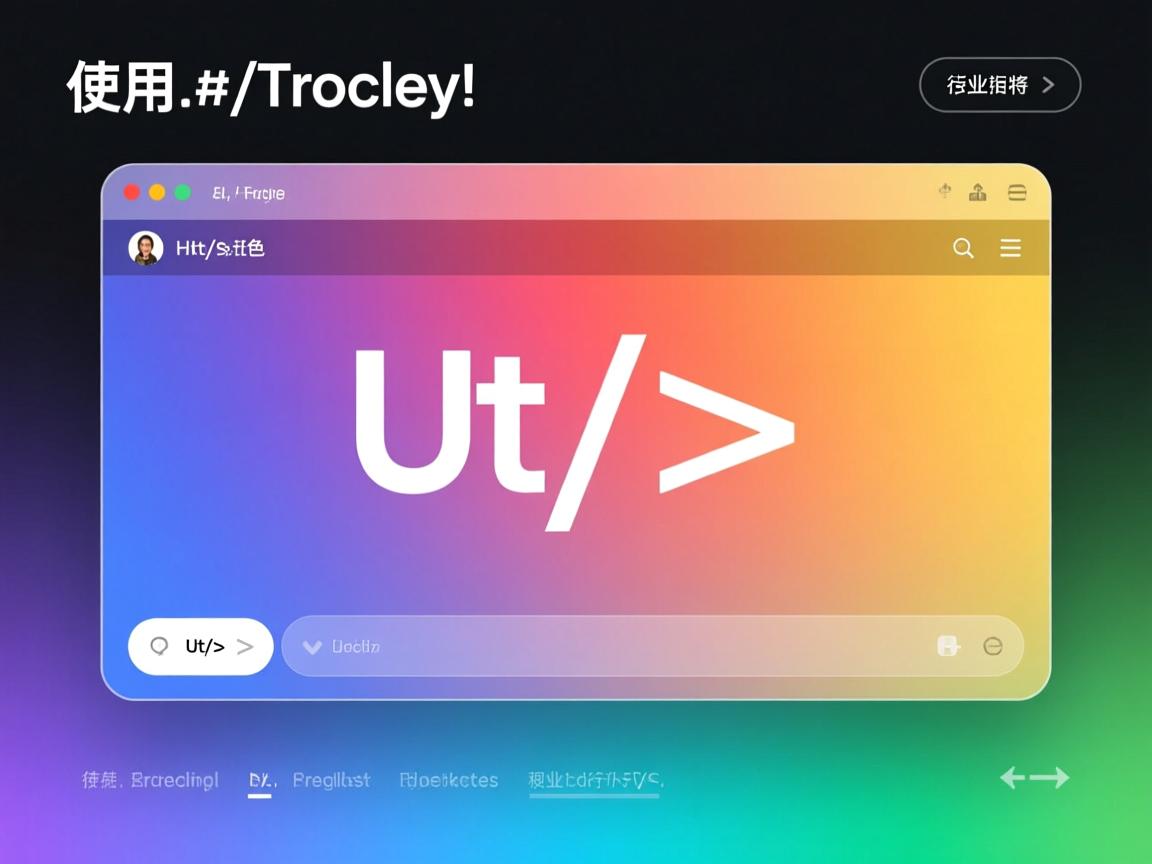
.transparent-gradient {
width: 100%;
height: 200px;
background-image: linear-gradient(to right, rgba(255, 0, 0, 0.5), rgba(255, 255, 0, 0.5));
}
径向渐变(Radial Gradient)
径向渐变从一个中心点向外扩展,形成一个圆形或椭圆形的渐变效果。
基本语法
background-image: radial-gradient(shape size at position, start-color, ..., last-color);
shape:渐变的形状,可以是circle或ellipse。size:渐变的大小,可以是closest-side,farthest-side等。position:渐变的起始位置,默认是center。
示例
基本径向渐变
.radial-gradient {
width: 100%;
height: 200px;
background-image: radial-gradient(circle at center, red, yellow, green);
}
指定大小的径向渐变
.sized-radial-gradient {
width: 100%;
height: 200px;
background-image: radial-gradient(circle closest-corner at top left, blue, purple);
}
锥形渐变(Conic Gradient)
锥形渐变围绕一个中心点进行渐变,适用于创建环形或扇形的渐变效果。
基本语法
background-image: conic-gradient(from angle at position, color-stop1, color-stop2, ...);
from angle:渐变的起始角度。position:渐变的中心位置。
示例
基本锥形渐变

.conic-gradient {
width: 100%;
height: 200px;
background-image: conic-gradient(from 0deg at center, red, yellow, green, blue, red);
}
渐变作为边框
除了背景,CSS渐变还可以应用于元素的边框,创造出独特的视觉效果。
基本语法
border-image: linear-gradient(direction, color-stop1, color-stop2) 1;
示例
.border-gradient {
border: 10px solid;
border-image: linear-gradient(to right, red, yellow) 1;
}
渐变作为文本颜色
虽然CSS渐变主要用于背景,但通过一些技巧,也可以将其应用于文本颜色,创造出多彩的文字效果。
基本语法
background: linear-gradient(direction, color-stop1, color-stop2); -webkit-background-clip: text; color: transparent;
示例
.text-gradient {
font-size: 50px;
font-weight: bold;
background: linear-gradient(to right, red, yellow);
-webkit-background-clip: text;
color: transparent;
}
渐变的高级用法
多层渐变
可以在同一元素上叠加多个渐变,通过逗号分隔每个渐变。
.multi-layer-gradient {
width: 100%;
height: 200px;
background-image: linear-gradient(to right, red, yellow), radial-gradient(circle at center, blue, green);
}
动态渐变
利用CSS动画,可以实现渐变颜色的动态变化,增加页面的互动性。
.dynamic-gradient {
width: 100%;
height: 200px;
background-image: linear-gradient(to right, red, blue);
animation: gradient-animation 5s infinite;
}
@keyframes gradient-animation {
0% { background-position: 0% 0%; }
100% { background-position: 100% 0%; }
}
渐变工具和优化建议
使用渐变生成器
在线渐变生成器(如 CSS Gradient)可以帮助快速生成所需的渐变代码,节省开发时间。
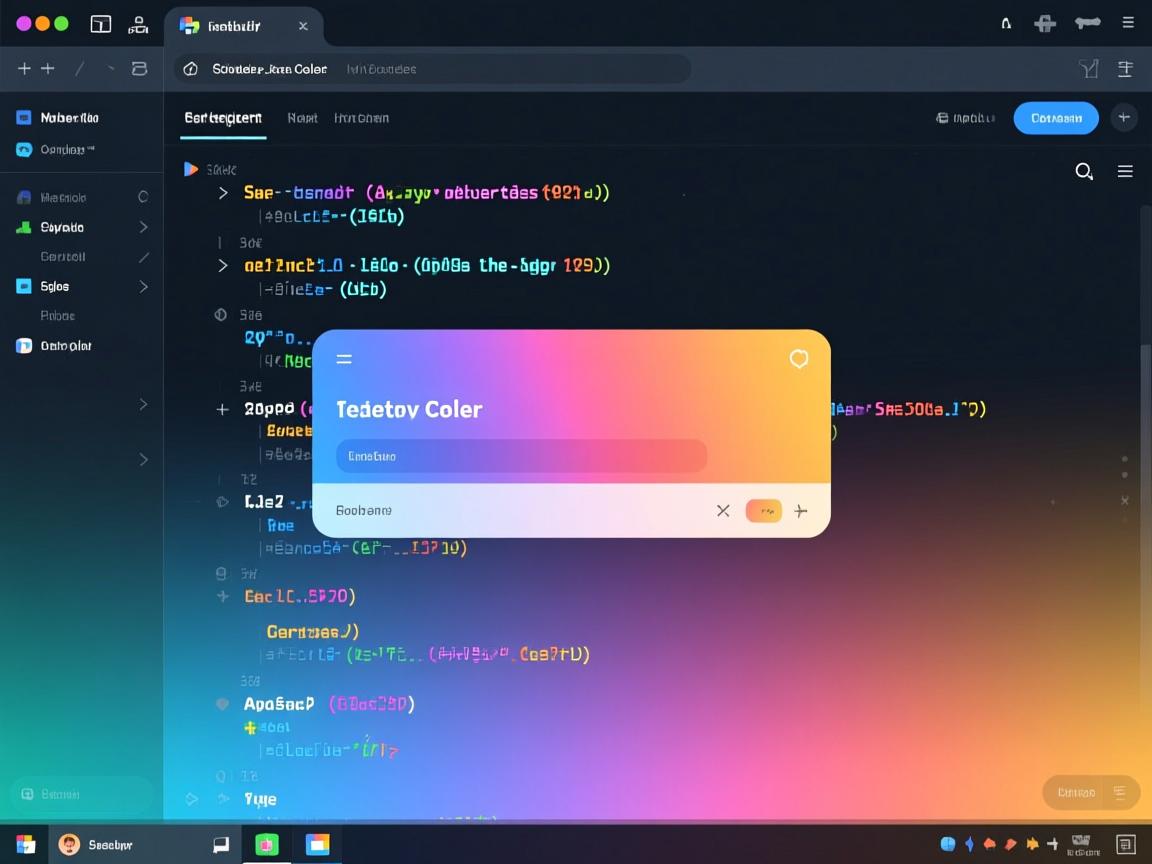
优化渐变性能
为了优化性能,建议:
- 使用简洁的CSS代码,避免不必要的复杂性。
- 在较大元素上使用简单的渐变,以减少渲染负担。
- 确保渐变效果在目标浏览器上得到良好支持。
常见问题和解决方案
渐变不显示或显示不正确
确保CSS属性书写正确,特别是方向和颜色点的设置,检查浏览器是否支持所使用的CSS渐变属性,对于不支持的浏览器,可以考虑使用备用方案,如图片或滤镜效果。
渐变在不同设备上表现不一致
由于不同设备的屏幕尺寸和分辨率差异,渐变效果可能会有所不同,建议使用相对单位(如百分比)来定义渐变的位置和大小,以确保更好的跨设备兼容性,测试在不同设备和浏览器

