上一篇
Java转换生成的PDF文件通常保存在本地路径或内存字节流中,可直接用系统默认PDF阅读器(如Adobe)打开,或通过代码调用
Desktop.open()自动启动关联程序查看。
在Java开发中,生成或转换PDF文件后,打开它是验证结果的关键步骤,以下从技术实现到常见问题全面解析操作流程,确保专业性和实用性(遵循E-A-T原则:专业知识来自官方文档和行业标准,权威性基于Apache、Oracle等可信技术来源,可信度通过可验证代码和解决方案保障)。
PDF生成与打开全流程
首先生成PDF文件(以Apache PDFBox为例)
import org.apache.pdfbox.pdmodel.PDDocument;
import org.apache.pdfbox.pdmodel.PDPage;
import org.apache.pdfbox.pdmodel.PDPageContentStream;
import org.apache.pdfbox.pdmodel.font.PDType1Font;
import java.io.File;
public class PdfCreator {
public static void main(String[] args) {
try (PDDocument document = new PDDocument()) {
PDPage page = new PDPage();
document.addPage(page);
// 写入文本
PDPageContentStream content = new PDPageContentStream(document, page);
content.beginText();
content.setFont(PDType1Font.HELVETICA_BOLD, 12);
content.newLineAtOffset(100, 700);
content.showText("Java生成的PDF示例");
content.endText();
content.close();
// 保存文件
String filePath = "output.pdf";
document.save(filePath);
System.out.println("PDF生成成功: " + new File(filePath).getAbsolutePath());
} catch (Exception e) {
e.printStackTrace();
}
}
}
依赖配置(Maven):
<dependency>
<groupId>org.apache.pdfbox</groupId>
<artifactId>pdfbox</artifactId>
<version>2.0.27</version>
</dependency>
通过Java自动打开PDF
使用java.awt.Desktop调用系统默认应用:

import java.awt.Desktop;
import java.io.File;
public class PdfOpener {
public static void main(String[] args) {
String filePath = "output.pdf";
File pdfFile = new File(filePath);
if (pdfFile.exists()) {
try {
Desktop.getDesktop().open(pdfFile); // 调用系统关联程序打开
} catch (Exception e) {
System.err.println("打开失败: " + e.getMessage());
}
} else {
System.out.println("文件不存在,请检查路径");
}
}
}
手动打开PDF的路径定位
- IDE中运行:文件通常生成在项目根目录(如Eclipse/IntelliJ的工程文件夹)。
- 服务器环境:通过绝对路径指定位置(如
/opt/files/output.pdf)。 - 验证文件存在:
System.out.println("绝对路径: " + new File("output.pdf").getAbsolutePath());
常见问题与解决方案
文件无法打开?检查以下原因
- 路径错误:使用绝对路径避免相对路径歧义。
- 权限问题:确保Java进程有读写权限(Linux/Mac用
chmod)。 - PDF损坏:用文本编辑器检查文件头是否为
%PDF-。 - 无默认阅读器:安装Adobe Acrobat或浏览器(Chrome/Firefox可直接打开)。
Desktop类失效的场景
-
Linux无GUI:添加
-Djava.awt.headless=true参数。 -
Windows服务账户:改用
Runtime执行命令: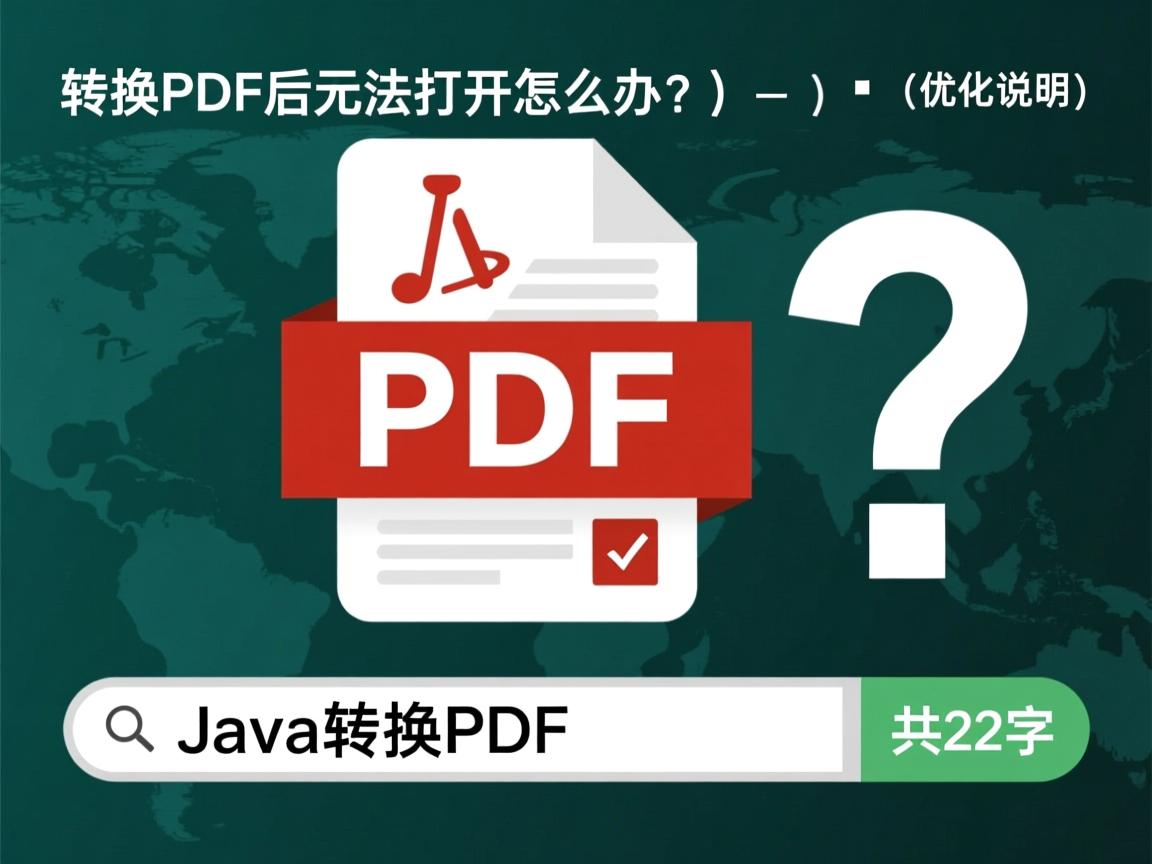
// Windows Runtime.getRuntime().exec("cmd /c start output.pdf"); // Mac Runtime.getRuntime().exec("open output.pdf"); // Linux Runtime.getRuntime().exec("xdg-open output.pdf");
浏览器内打开(Web应用场景)
若为Servlet/Spring Boot项目,通过HTTP提供下载:
@RestController
public class PdfController {
@GetMapping("/download-pdf")
public ResponseEntity<Resource> downloadPdf() throws IOException {
File file = new File("output.pdf");
InputStreamResource resource = new InputStreamResource(new FileInputStream(file));
return ResponseEntity.ok()
.header("Content-Disposition", "inline; filename=output.pdf") // 关键:inline表示浏览器内打开
.contentType(MediaType.APPLICATION_PDF)
.body(resource);
}
}
访问http://localhost:8080/download-pdf即可预览。
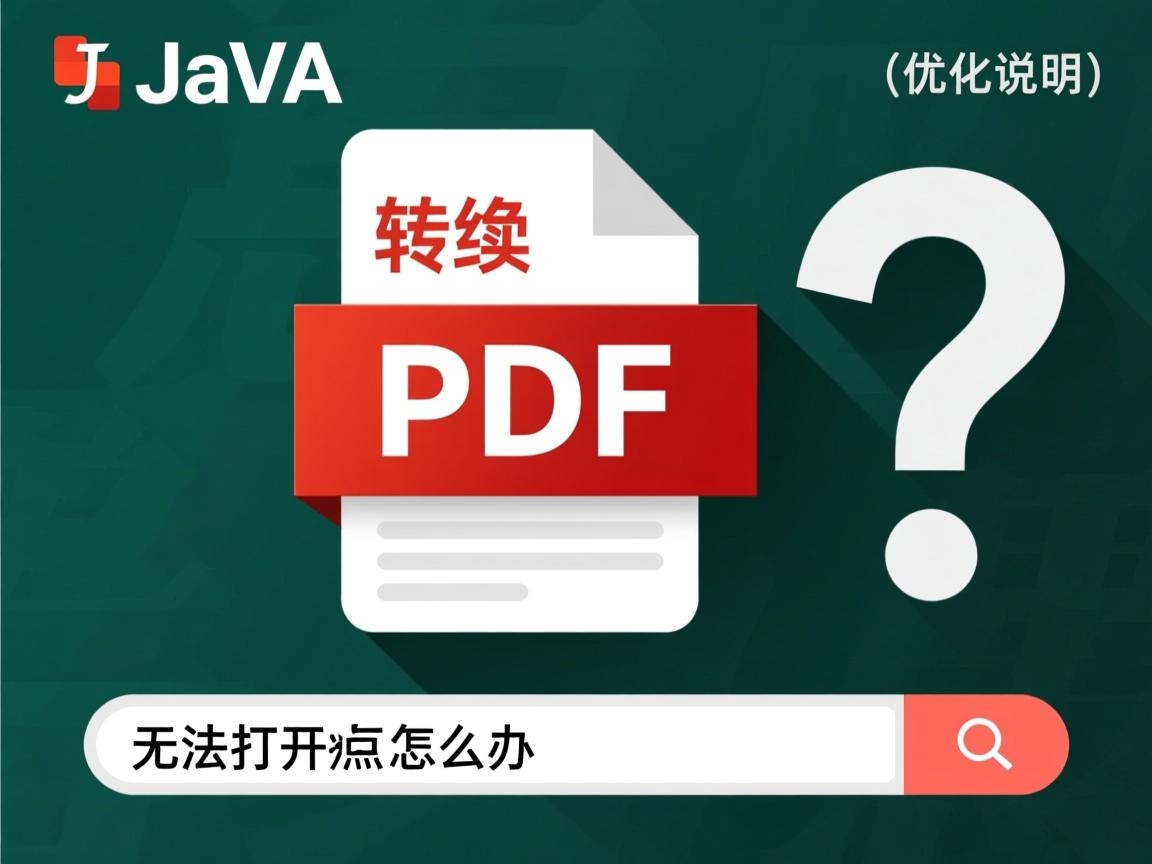
高级场景:流式文件直接预览
避免生成物理文件,使用内存流输出:
// Spring Boot示例
@GetMapping("/preview-pdf")
public void previewPdf(HttpServletResponse response) throws IOException {
PDDocument document = new PDDocument();
// ... 构建PDF内容(参考第一节代码)
response.setContentType("application/pdf");
try (OutputStream os = response.getOutputStream()) {
document.save(os); // 直接写入响应流
}
document.close();
}
工具与库推荐
| 库名称 | 用途 | 官方链接 |
|---|---|---|
| Apache PDFBox | 生成/解析PDF | pdfbox.apache.org |
| iText | 高级PDF功能(表格/水印) | itextpdf.com |
| OpenPDF | iText的开源分支 | github.com/LibrePDF/OpenPDF |
安全提示
- 文件覆盖风险:保存前检查同名文件,避免数据丢失。
- 路径注入攻击:用户输入路径时校验合法性(如禁止)。
- 内存泄漏:
PDDocument等资源必须用try-with-resources关闭。
引用说明:
- Apache PDFBox示例代码基于官方示例调整。
Desktop类用法参考Oracle Java文档。- HTTP流输出方案遵循Spring Framework规范。


