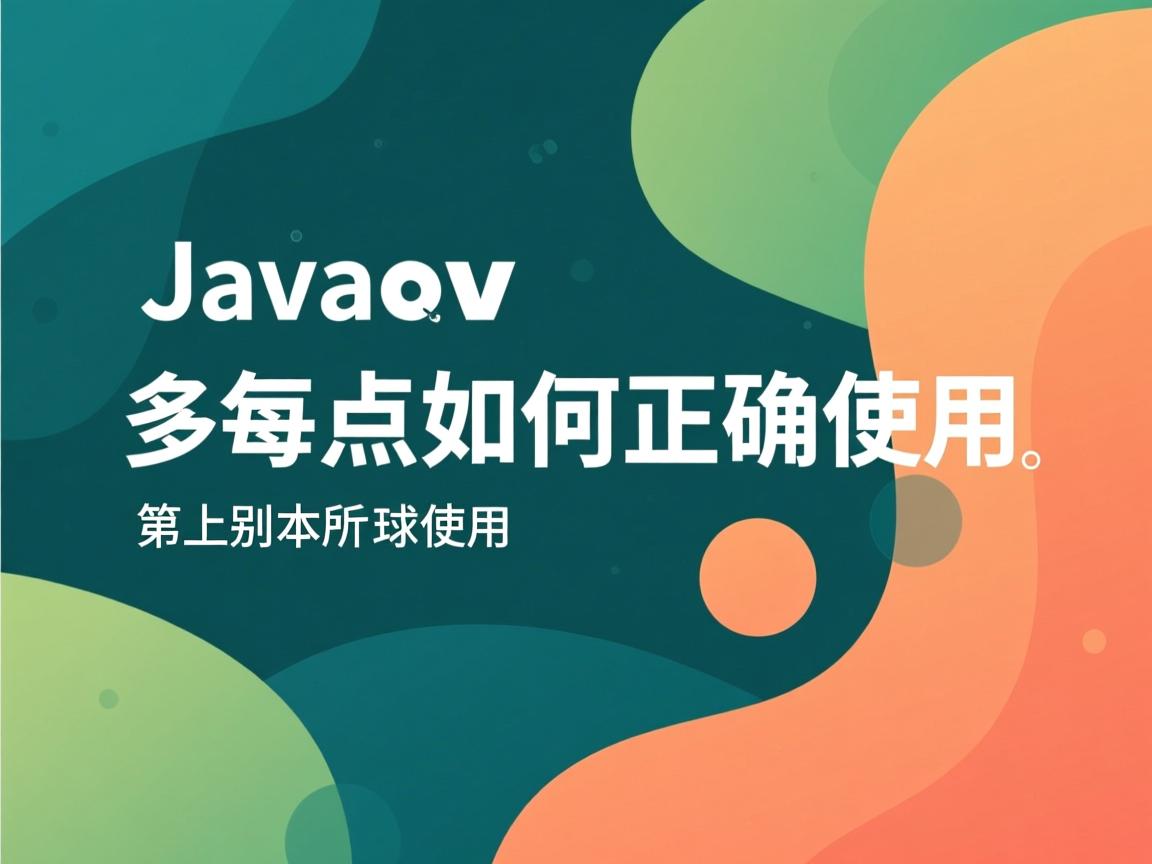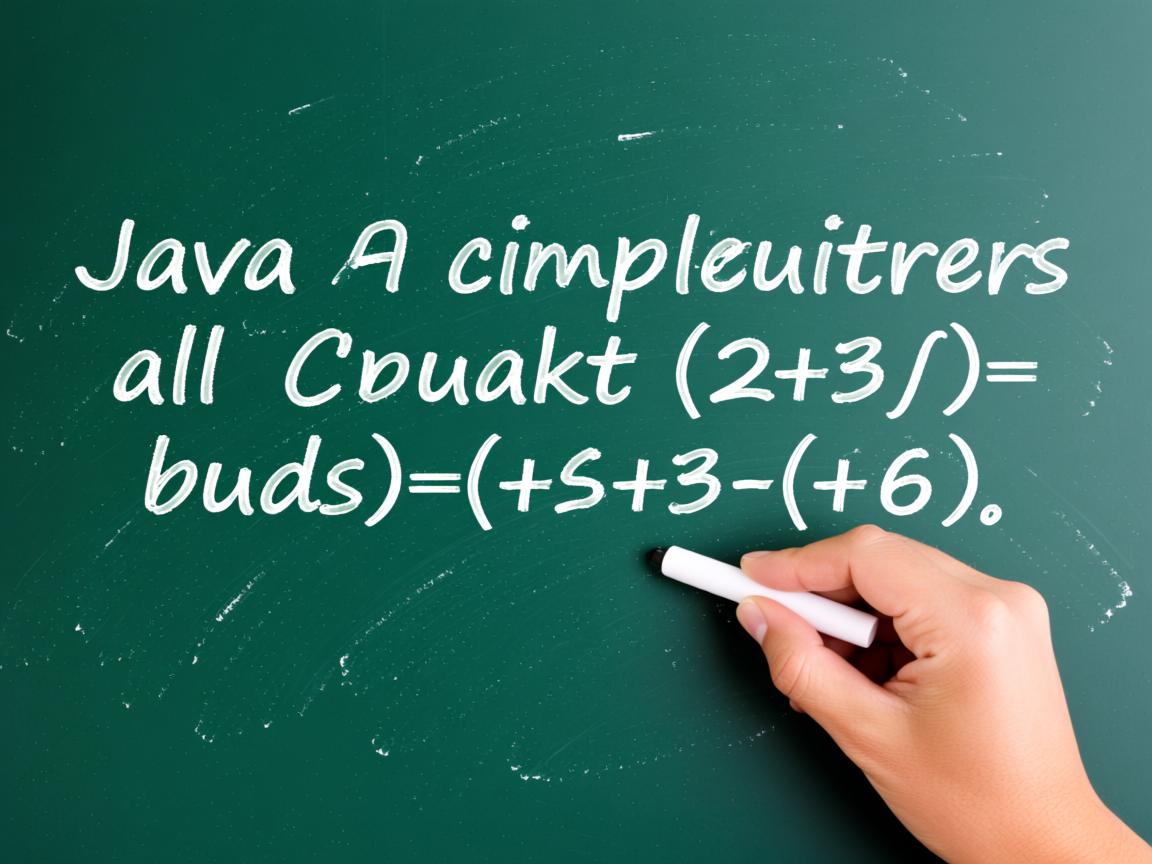在Java中接收参数有多种方式:命令行程序通过main方法的String[] args获取参数;Web应用使用HttpServletRequest的getParameter()方法或Spring MVC的@RequestParam注解;方法调用时直接传递参数给形参,不同场景采用对应机制实现参数传递。
在Java中,接收参数是开发中的核心操作,涉及Web交互、命令行工具及API开发等场景,以下是详细实现方案:
Java Web应用接收参数(Servlet)
GET请求参数(URL传参)
protected void doGet(HttpServletRequest request, HttpServletResponse response) {
String username = request.getParameter("user"); // 获取单个参数
String[] hobbies = request.getParameterValues("hobby"); // 获取多选框参数
System.out.println("用户:" + username); // 输出:用户:John
}
示例URL:http://localhost:8080/app?user=John&hobby=read&hobby=music
POST请求参数(表单提交)
protected void doPost(HttpServletRequest request, HttpServletResponse response) {
String email = request.getParameter("email");
String password = request.getParameter("pwd");
// 处理登录逻辑...
}
表单示例:
<form action="/login" method="post">
<input type="text" name="email">
<input type="password" name="pwd">
</form>
Spring Boot接收参数(推荐框架)
接收URL参数(@RequestParam)
@GetMapping("/user")
public String getUser(@RequestParam("id") int userId,
@RequestParam(defaultValue = "guest") String role) {
return "ID:" + userId + ",角色:" + role;
}
访问路径:/user?id=101&role=admin
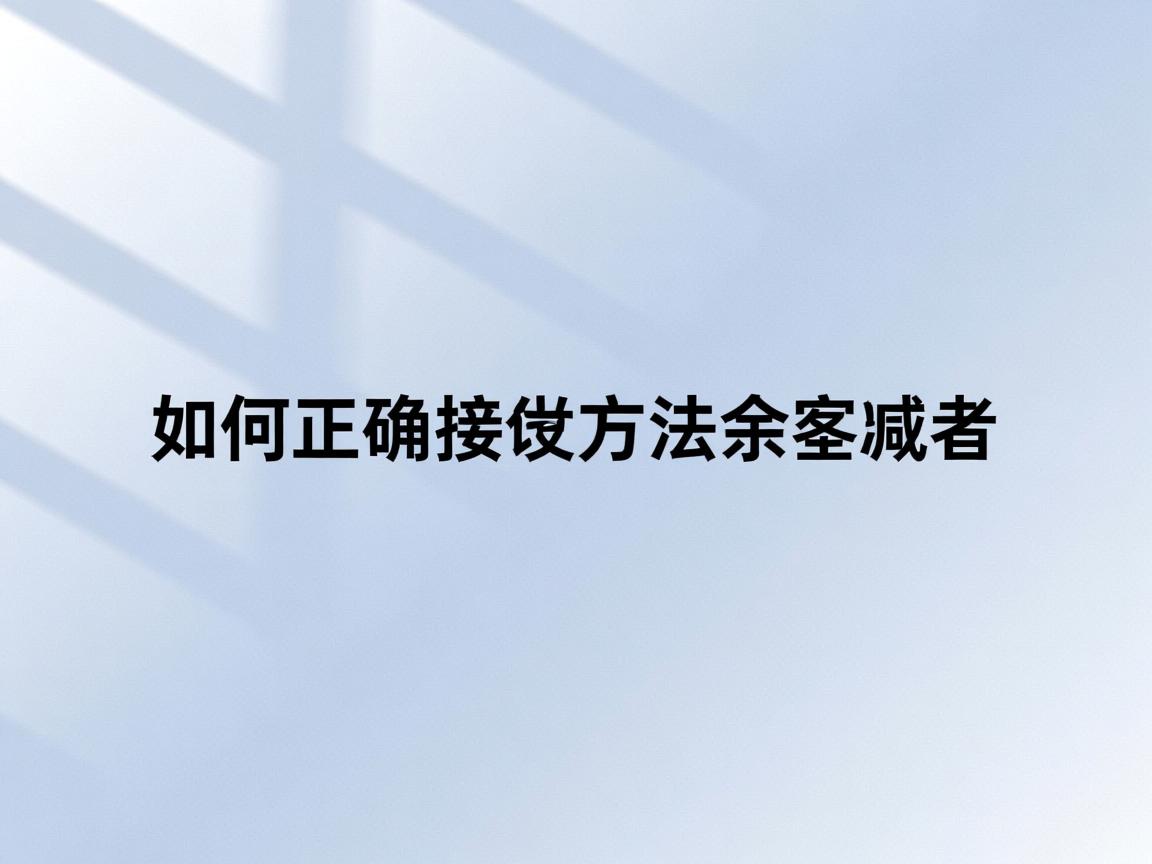
路径参数(@PathVariable)
@GetMapping("/product/{id}/{category}")
public String getProduct(@PathVariable int id,
@PathVariable String category) {
return "产品ID:" + id + ",分类:" + category;
}
访问路径:/product/305/electronics
接收JSON请求体(@RequestBody)
@PostMapping("/create")
public ResponseEntity<String> createUser(@RequestBody User user) {
// User是自定义类(属性:name, age, email)
System.out.println("用户名:" + user.getName());
return ResponseEntity.ok("创建成功");
}
请求示例(JSON):
{"name": "Alice", "age": 28, "email": "alice@example.com"}
接收表单数据(无注解自动绑定)

@PostMapping("/register")
public String register(User user) { // 自动匹配表单字段到User对象属性
return "注册用户:" + user.getName();
}
命令行参数(main方法)
public static void main(String[] args) {
if (args.length > 0) {
System.out.println("第一个参数:" + args[0]); // 输出:hello
System.out.println("第二个参数:" + args[1]); // 输出:world
}
}
运行命令:java MyApp hello world
安全注意事项
-
防注入攻击
- 使用预编译语句(PreparedStatement)处理SQL参数。
- 对用户输入进行过滤:
String safeInput = input.replace("<", "<");
-
参数校验
Spring Boot中使用@Valid注解:public class User { @NotBlank(message = "姓名不能为空") private String name; @Email(message = "邮箱格式错误") private String email; } @PostMapping("/save") public String saveUser(@Valid @RequestBody User user) { ... } -
敏感参数处理

- 密码等敏感数据通过POST请求传输,避免URL暴露。
- 使用HTTPS加密传输。
常见问题解决
-
乱码问题:
在Servlet中添加:request.setCharacterEncoding("UTF-8"); response.setContentType("text/html;charset=utf-8"); -
参数缺失:
Spring中设置@RequestParam(required = false)允许可选参数。 -
多层级对象接收:
Spring支持嵌套对象绑定(如user.address.city)。
- 基础场景:Servlet通过
request.getParameter()获取参数。 - 企业级开发:Spring Boot使用注解(
@RequestParam,@PathVariable,@RequestBody)高效处理参数。 - 安全优先:始终校验和过滤用户输入,避免安全破绽。
- 命令行工具:通过
main(String[] args)接收启动参数。
引用说明参考Oracle官方文档Servlet参数处理、Spring Framework文档Web参数绑定,并结合OWASP安全标准编写。