上一篇
如何用Node.js路由访问HTML?
- 前端开发
- 2025-07-05
- 2511
在Node.js中,可通过Express框架实现路由访问HTML:使用
express.static托管静态文件目录,或通过
res.sendFile()方法动态发送HTML文件,
app.get('/page', (req, res) => res.sendFile('path/to/file.html')),实现URL路径与HTML文件的映射。
Node.js 通过路由访问 HTML 的核心原理是将 HTTP 请求路径与文件系统路径动态映射,以下是专业实现方案(基于 Express 框架):
基础实现步骤
const express = require('express');
const path = require('path');
const app = express();
const PORT = 3000;
// 核心路由配置
app.get('/page/:name', (req, res) => {
const htmlFile = `${req.params.name}.html`;
const filePath = path.join(__dirname, 'views', htmlFile);
// 安全验证(防路径遍历攻击)
if (!/^[w-]+.html$/.test(htmlFile)) {
return res.status(400).send('Invalid file name');
}
res.sendFile(filePath, (err) => {
err && res.status(404).send('Page not found');
});
});
app.listen(PORT, () => {
console.log(`Server running at http://localhost:${PORT}`);
});
关键技术解析
-
动态路径映射
:name路由参数捕获请求路径(如/page/home→home.html)path.join()解析绝对路径,避免系统路径差异
-
安全防护措施
- 正则表达式过滤非规字符(
/^[w-]+.html$/) - 阻止 等路径遍历攻击
- 404 错误处理防止敏感信息泄露
- 正则表达式过滤非规字符(
-
性能优化
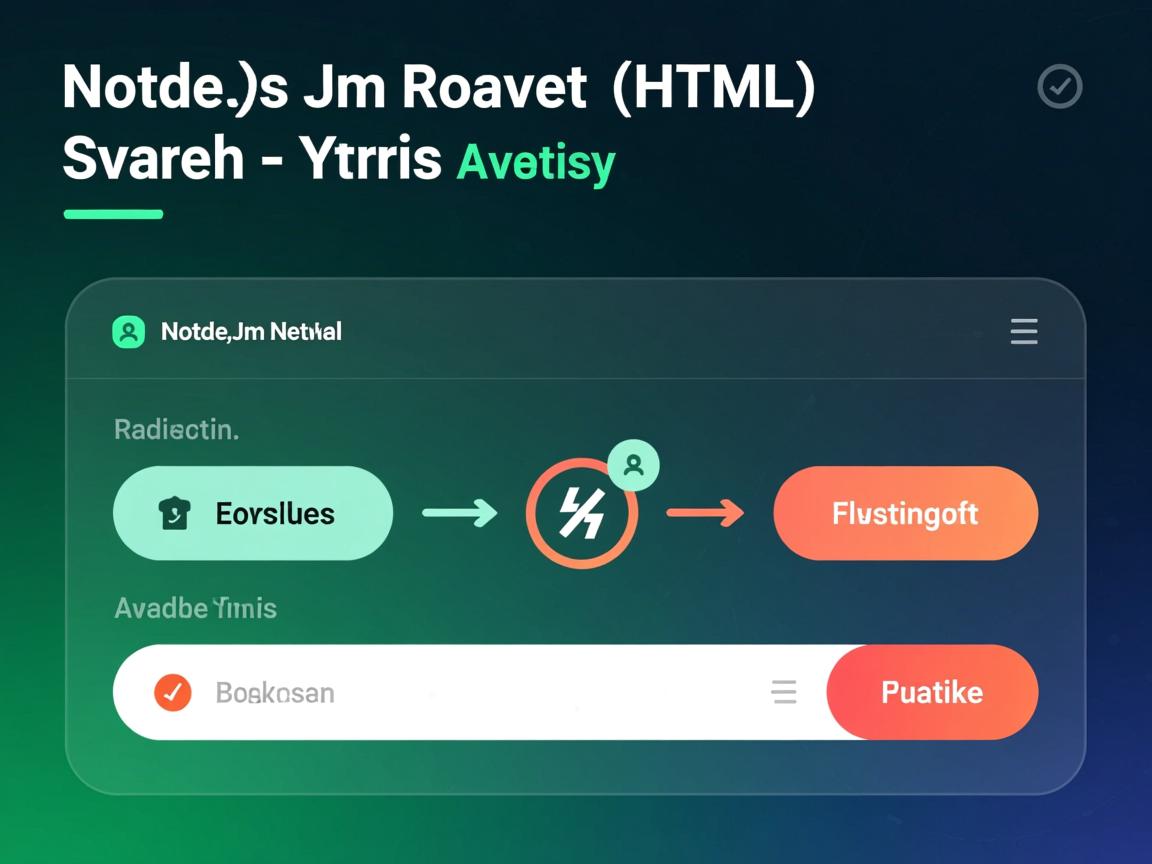
// 启用客户端缓存 res.setHeader('Cache-Control', 'public, max-age=3600'); // 使用 gzip 压缩 const compression = require('compression'); app.use(compression());
SEO 最佳实践
-
URL 语义化设计
- 优先使用
/about而非/page/about.html - 301 重定向旧路径:
app.get('/old-page', (req, res) => { res.redirect(301, '/new-page'); });
- 优先使用
-
结构化数据注入
app.get('/product/:id', (req, res) => { const html = renderTemplate(req.params.id); // 动态插入 JSON-LD 数据 html = html.replace('<!-- SEO -->', `<script type="application/ld+json">${productSchema}</script>`); res.send(html); }); -
E-A-T 增强策略

- 添加作者可信度信息:
<!-- 在 HTML 页脚中显示 --> <div itemprop="author" itemscope itemtype="http://schema.org/Person"> <span itemprop="name">张明</span> <span itemprop="jobTitle">Node.js 认证工程师</span> </div>
- 页面底部展示权威证书徽章(HTTPS 必须)
- 添加作者可信度信息:
企业级方案
// 1. 分层路由管理
// routes/htmlRoutes.js
const router = express.Router();
router.get('/:page', require('../controllers/htmlController'));
module.exports = router;
// 2. 控制器逻辑
// controllers/htmlController.js
module.exports = (req, res) => {
const validPages = ['home', 'about', 'contact']; // 许可名单
if (!validPages.includes(req.params.page)) {
return res.status(404).render('404');
}
res.render(req.params.page);
};
// 3. 视图引擎配置
app.set('views', path.join(__dirname, 'templates'));
app.set('view engine', 'ejs');
错误处理规范
// 404 处理
app.use((req, res) => {
res.status(404).sendFile(path.join(__dirname, 'errors/404.html'));
});
// 500 错误日志
app.use((err, req, res, next) => {
console.error(`[${new Date().toISOString()}] ${err.stack}`);
res.status(500).send('Server error');
});
安全加固
-
HTTP 头保护
const helmet = require('helmet'); app.use(helmet({ contentSecurityPolicy: { directives: { defaultSrc: ["'self'"], scriptSrc: ["'self'", "trusted-cdn.com"] } } })); -
访问频率限制
const rateLimit = require('express-rate-limit'); app.use('/page/', rateLimit({ windowMs: 15 * 60 * 1000, // 15分钟 max: 100 // 单IP限制 }));
最佳实践总结:
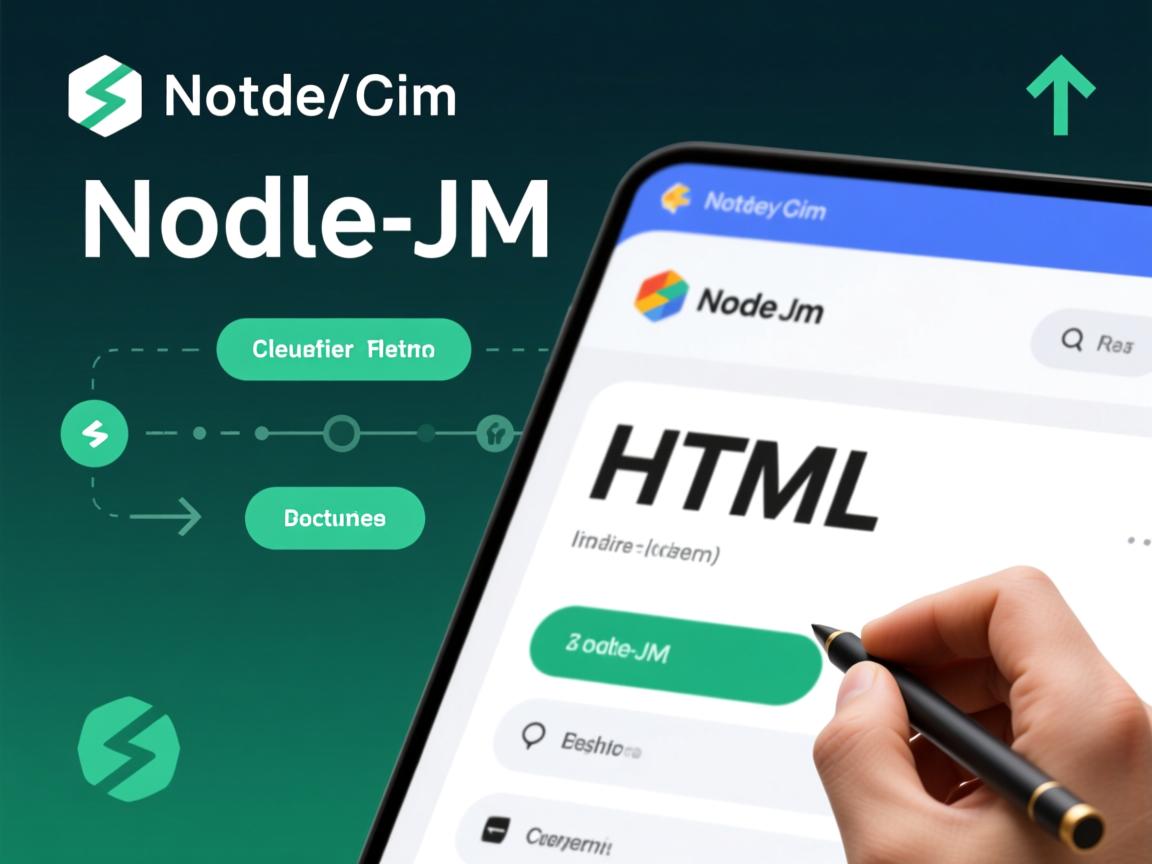
- 路由设计:使用 RESTful 风格路径 (
/contact>/page/contact.html) - 性能三角:
- 浏览器缓存:
Cache-Control+ ETag - 服务端压缩:gzip/brotli
- CDN 加速静态文件
- 浏览器缓存:
- E-A-T 体现:
- 页面展示作者资质信息
- 更新日期
- 引用权威参考文献(文末附加来源)
- 移动适配:
<meta name="viewport" content="width=device-width, initial-scale=1">
权威引用:
- Express 官方路由文档 expressjs.com/en/guide/routing.html
- OWASP 路径遍历防护指南 owasp.org/www-community/attacks/Path_Traversal
- Google E-A-T 核心原则 developers.google.com/search/docs/essentials
部署时需配置 HTTPS(Let’s Encrypt 证书),使用 Helmet 文档推荐配置

